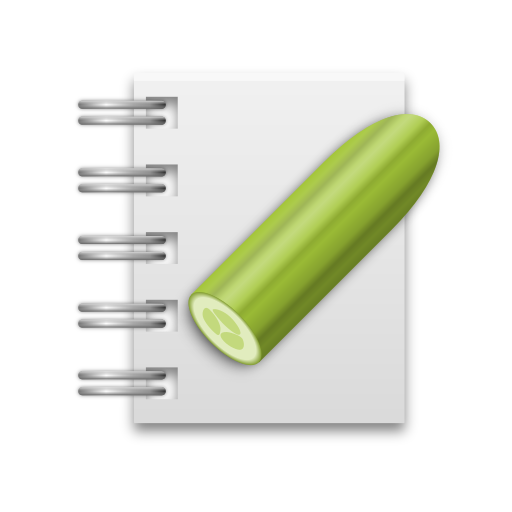このページには広告が含まれます
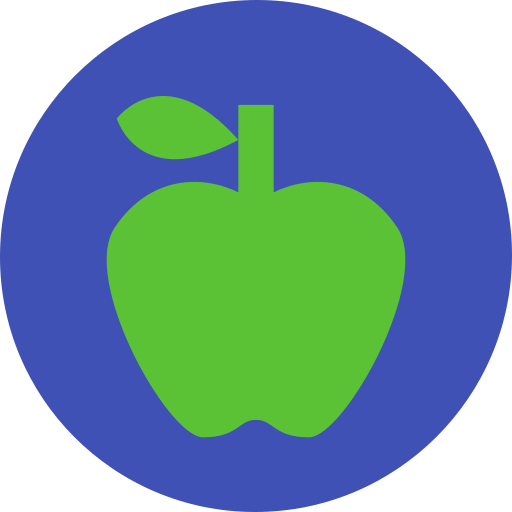
Diet Diary
健康&フィットネス | Can Yapan
BlueStacksを使ってPCでプレイ - 5憶以上のユーザーが愛用している高機能Androidゲーミングプラットフォーム
Play Diet Diary on PC
If you are trying to track your daily diet, then this app is for you. You can track everything you eat and drink as well as keep your exercises, activities and medications with this simple app.
Features:
● Recording your daily diet history.
● Recording your daily exercises, medications and activities.
● Importing & Exporting data.
● Daily reminders.
Permissions:
● Internet and Phone State permissions used to send crash reports only.
● Storage permissions used to backup and restore data.
● Boot receiver permission used to setup notifications after boot.
Bugs:
If you're having trouble with Diet Diary, please report a bug at https://github.com/canyapan/DietDiaryApp/issues rather than just leaving a one-star review. If you use our bug tracker, we have a better chance of fixing whatever's giving you a hard time.
Contributions:
Diet Diary is an open-source application. Any contributions are welcomed and appreciated.
https://github.com/canyapan/DietDiaryApp
Translations:
Please help me to translate Diet Diary into your language.
https://hosted.weblate.org/projects/diet-diary/strings/
Features:
● Recording your daily diet history.
● Recording your daily exercises, medications and activities.
● Importing & Exporting data.
● Daily reminders.
Permissions:
● Internet and Phone State permissions used to send crash reports only.
● Storage permissions used to backup and restore data.
● Boot receiver permission used to setup notifications after boot.
Bugs:
If you're having trouble with Diet Diary, please report a bug at https://github.com/canyapan/DietDiaryApp/issues rather than just leaving a one-star review. If you use our bug tracker, we have a better chance of fixing whatever's giving you a hard time.
Contributions:
Diet Diary is an open-source application. Any contributions are welcomed and appreciated.
https://github.com/canyapan/DietDiaryApp
Translations:
Please help me to translate Diet Diary into your language.
https://hosted.weblate.org/projects/diet-diary/strings/
Diet DiaryをPCでプレイ
-
BlueStacksをダウンロードしてPCにインストールします。
-
GoogleにサインインしてGoogle Play ストアにアクセスします。(こちらの操作は後で行っても問題ありません)
-
右上の検索バーにDiet Diaryを入力して検索します。
-
クリックして検索結果からDiet Diaryをインストールします。
-
Googleサインインを完了してDiet Diaryをインストールします。※手順2を飛ばしていた場合
-
ホーム画面にてDiet Diaryのアイコンをクリックしてアプリを起動します。