
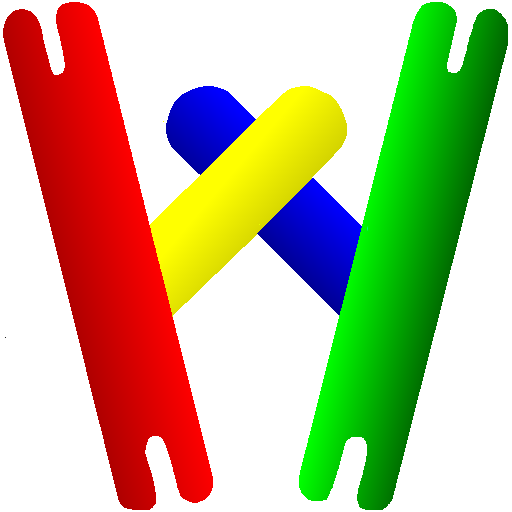
Weave with iWeaveIt
Gioca su PC con BlueStacks: la piattaforma di gioco Android, considerata affidabile da oltre 500 milioni di giocatori.
Pagina modificata il: 3 giugno 2019
Play Weave with iWeaveIt on PC
This weaving app supports Android’s human interface guidelines with many of Android's features. It uses gestures and touches for draft manipulation. This makes the program easy to use on the Android phones and tablets. The result is a fun and enticing program to create and view weaving drafts.
✦ Create and edit threading, treadling, and tieup for your weaving drafts with multiple edit functions ( cut, copy, paste, flip, wrap, and change colors).
✦ Supports lift plans for weave drafts.
✦ Multiple levels of undo are available for editing the weave patterns.
✦ Zoom with gestures.
✦ Create custom color palettes.
✦ Reads and writes WIF (weave interchange files) to local or public storage.
✦ Send your weave pattern drafts as WIF files with email.
✦ Import WIF files into iWeaveIt from email or internet (www.handweaving.net). WIF files are recognized for iWeaveIt and normally load immediately.
✦ View one repeat of the weave design or multiple repeats to get a feel for how the whole cloth will look.
Editing allows up to 8 shafts on phones with small screens and 24 shafts on larger tablets.
In-App Purchases:
✦ Treadle Tracker - $6.99
Track your threading and treadling at the loom
✦ Designer Tools - $6.99
Useful design tools: treadle as drawn in, turn draft, color n weave, add tabby, find floats.
✦ Project Calculator - $6.99
Keep track of project information (sett, ppi, width, length). Calculate the yarn requirements. Display heddle count and warp color count.
Gioca Weave with iWeaveIt su PC. È facile iniziare.
-
Scarica e installa BlueStacks sul tuo PC
-
Completa l'accesso a Google per accedere al Play Store o eseguilo in un secondo momento
-
Cerca Weave with iWeaveIt nella barra di ricerca nell'angolo in alto a destra
-
Fai clic per installare Weave with iWeaveIt dai risultati della ricerca
-
Completa l'accesso a Google (se hai saltato il passaggio 2) per installare Weave with iWeaveIt
-
Fai clic sull'icona Weave with iWeaveIt nella schermata principale per iniziare a giocare



