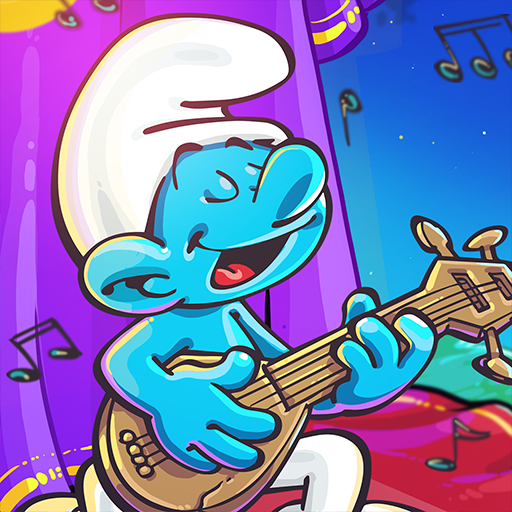Smurfs and the Magical Meadow
Chơi trên PC với BlueStacks - Nền tảng chơi game Android, được hơn 500 triệu game thủ tin tưởng.
Trang đã được sửa đổi vào: 25 thg 7, 2023
Play Smurfs and the Magical Meadow on PC or Mac
Smurfs and the Magical Meadow is a Simulation Game developed by PopReach Incorporated. BlueStacks app player is the best platform to undefine this Android Game on your PC or Mac for an immersive Android experience.
Download Smurfs and the Magical Meadow on PC with BlueStacks and get ready to join the Smurfs on their brand-new adventure! Discover a magical meadow deep in the forest where old and new friends await you. Papa Smurf has gathered all the Smurfs to relocate their village in this enchanted land, allowing you to rebuild their homes and create incredible new designs.
You can now welcome your favorite Smurfs to this amazing new location, including Smurfette, Farmer Smurf, Handy Smurf, Hefty Smurf, and Brainy Smurf. Explore the bustling town square, sell your fruits, vegetables, and flowers at the farmers market, and create beautiful bouquets with Smurfette’s hut.
Swipe your finger to plant and harvest crops and upgrade all of the Smurf’s huts into stunning Smurfy mansions. Decorate and paint their homes with wondrous new designs that will leave the Smurfs in awe.
Feeling blue has never felt so good! Download Smurfs and the Magical Meadow on PC with BlueStacks today!
Chơi Smurfs and the Magical Meadow trên PC. Rất dễ để bắt đầu
-
Tải và cài đặt BlueStacks trên máy của bạn
-
Hoàn tất đăng nhập vào Google để đến PlayStore, hoặc thực hiện sau
-
Tìm Smurfs and the Magical Meadow trên thanh tìm kiếm ở góc phải màn hình
-
Nhấn vào để cài đặt Smurfs and the Magical Meadow trong danh sách kết quả tìm kiếm
-
Hoàn tất đăng nhập Google (nếu bạn chưa làm bước 2) để cài đặt Smurfs and the Magical Meadow
-
Nhấn vào icon Smurfs and the Magical Meadow tại màn hình chính để bắt đầu chơi