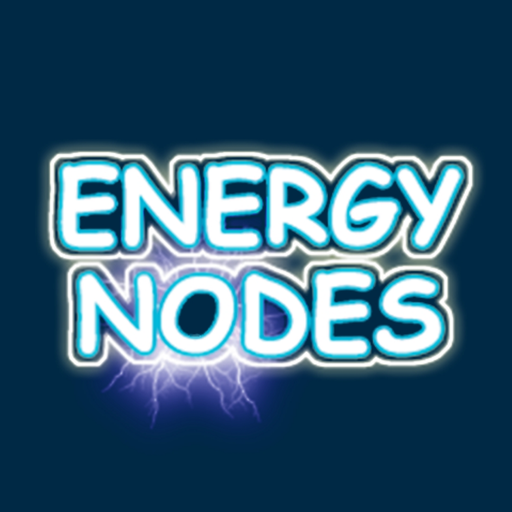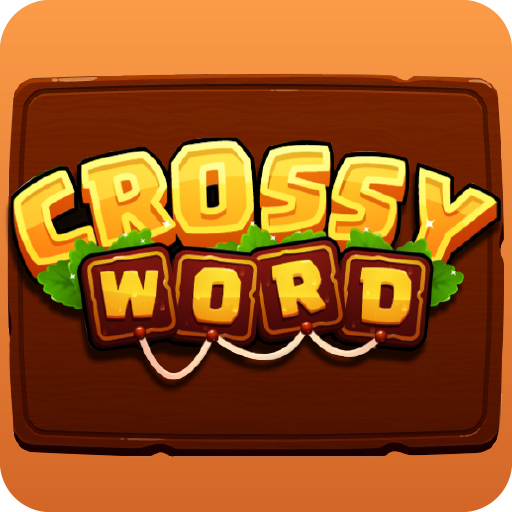
Crossy Word
เล่นบน PC ผ่าน BlueStacks - Android Gaming Platform ที่ได้รับความไว้วางใจจากเกมเมอร์ 500 ล้านคนทั่วโลก
Page Modified on: 13 เม.ย. 2565
Play Crossy Word on PC
How To Play
Swipe your finger and connect letters to create words and fill up the blanks horizontally and vertically on the board.
Tap the “Hints” button to get clues if you are stuck.
Tap the “Shuffle” button to rearrange the letters.
Discover extra words for bonus rubies.
Get more rubies by purchasing or watching videos and use it to get more hints.
Features
Simple, easy, and intuitive words connect gameplay!
Hundreds of Levels with Thousands of Words await you!
Play offline anytime and anywhere.
If you are a crosswords lover and like to play brain games to improve your vocabulary or simply enjoy word link puzzle games Crossy Words is the perfect choice for you!
เล่น Crossy Word บน PC ได้ง่ายกว่า
-
ดาวน์โหลดและติดตั้ง BlueStacks บน PC ของคุณ
-
ลงชื่อเข้าใช้แอคเคาท์ Google เพื่อเข้าสู่ Play Store หรือทำในภายหลัง
-
ค้นหา Crossy Word ในช่องค้นหาด้านขวาบนของโปรแกรม
-
คลิกเพื่อติดตั้ง Crossy Word จากผลการค้นหา
-
ลงชื่อเข้าใช้บัญชี Google Account (หากยังไม่ได้ทำในขั้นที่ 2) เพื่อติดตั้ง Crossy Word
-
คลิกที่ไอคอน Crossy Word ในหน้าจอเพื่อเริ่มเล่น