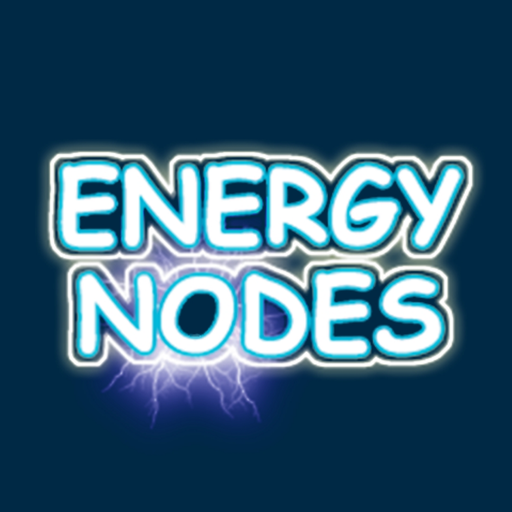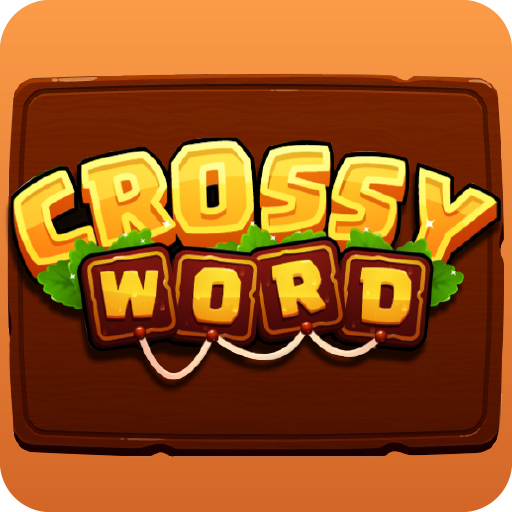
Crossy Word
500M + oyuncunun güvendiği Android Oyun Platformu, BlueStacks ile PC'de oynayın.
Sayfa Değiştirilme tarihi: 13 Nis 2022
Play Crossy Word on PC
How To Play
Swipe your finger and connect letters to create words and fill up the blanks horizontally and vertically on the board.
Tap the “Hints” button to get clues if you are stuck.
Tap the “Shuffle” button to rearrange the letters.
Discover extra words for bonus rubies.
Get more rubies by purchasing or watching videos and use it to get more hints.
Features
Simple, easy, and intuitive words connect gameplay!
Hundreds of Levels with Thousands of Words await you!
Play offline anytime and anywhere.
If you are a crosswords lover and like to play brain games to improve your vocabulary or simply enjoy word link puzzle games Crossy Words is the perfect choice for you!
Crossy Word oyununu PC'de oyna. Başlamak çok kolay.
-
BlueStacks'i PC'nize İndirin ve Yükleyin
-
Play Store'a erişmek için Google girişi yapın ya da daha sonraya bırakın.
-
Sağ üst köşeye Crossy Word yazarak arayın.
-
Crossy Word uygulamasını arama sonuçlarından indirmek için tıklayın.
-
(iEğer Adım 2'yi atladıysanız) Crossy Word uygulamasını yüklemek için Google'a giriş yapın.
-
Oynatmaya başlatmak için ekrandaki Crossy Word ikonuna tıklayın.