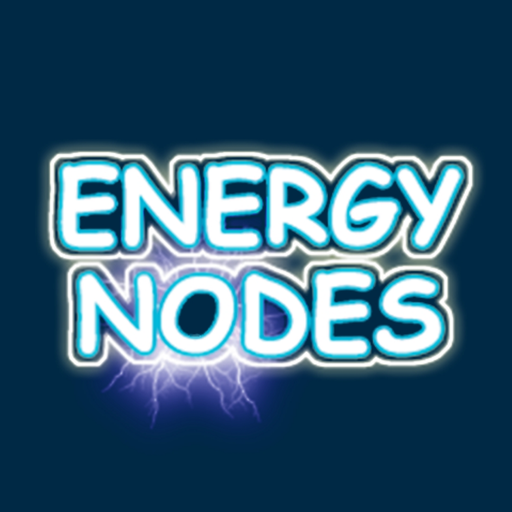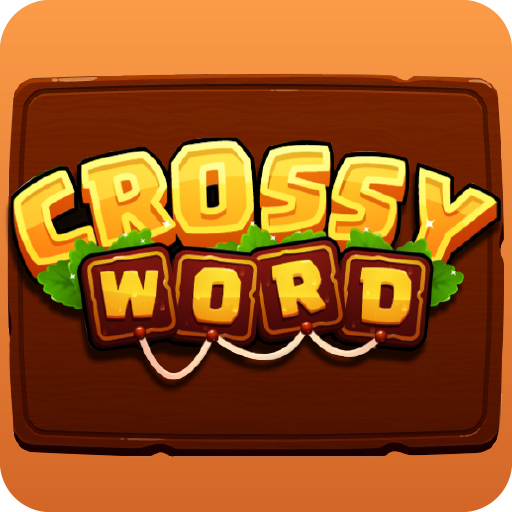Epic Roll
العب على الكمبيوتر الشخصي مع BlueStacks - نظام أندرويد للألعاب ، موثوق به من قبل أكثر من 500 مليون لاعب.
تم تعديل الصفحة في: 12/04/2022
Play Epic Roll on PC
Don’t let anything distract you as you are just a second away from losing. There will be holes in the floor, and various other obstacles that are very hard to pass. Every turn you take will take you close to the deadly traps.
Enjoy the soothing sound and the colorful background of the game, but remember to focus on the cube as it will keep rolling. Act as fast as you can and make rational decisions to get better scores.
Tap the screen to control the cube. As you tap, the cube will change its direction and will start rolling in the opposite direction.
Features
Play the game on any Android Smartphone.
Colorful design that attracts everyone.
Unlimited Gameplay.
Various obstacles to keep the game interesting.
Gradual Increase in the speed to make the game hard as you progress.
Single tap control to manage the cube.
Soothing background sound.
Fast paced and addictive Gameplay.
How to Play
The goal of the game is to keep the cube from falling or safe from the obstacles, and to keep going forward to score more.
Tap the screen to change the direction of the cube.
There are various creative and tricky obstacles that you have to be careful of.
The speed of the cube and the number of obstacles will increase as you progress, so make sure you act fast.
Land the highest score and become the best Epic Roll player.
Train your reflexes and speed with the most challenging game.
Download now and witness a new gaming experience!
العب Epic Roll على جهاز الكمبيوتر. من السهل البدء.
-
قم بتنزيل BlueStacks وتثبيته على جهاز الكمبيوتر الخاص بك
-
أكمل تسجيل الدخول إلى Google للوصول إلى متجر Play ، أو قم بذلك لاحقًا
-
ابحث عن Epic Roll في شريط البحث أعلى الزاوية اليمنى
-
انقر لتثبيت Epic Roll من نتائج البحث
-
أكمل تسجيل الدخول إلى Google (إذا تخطيت الخطوة 2) لتثبيت Epic Roll
-
انقر على أيقونة Epic Roll على الشاشة الرئيسية لبدء اللعب