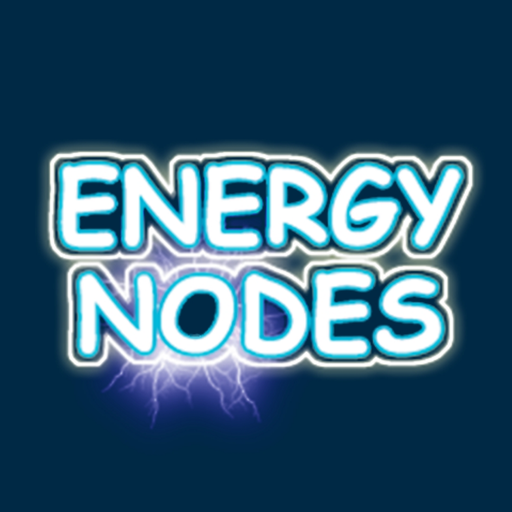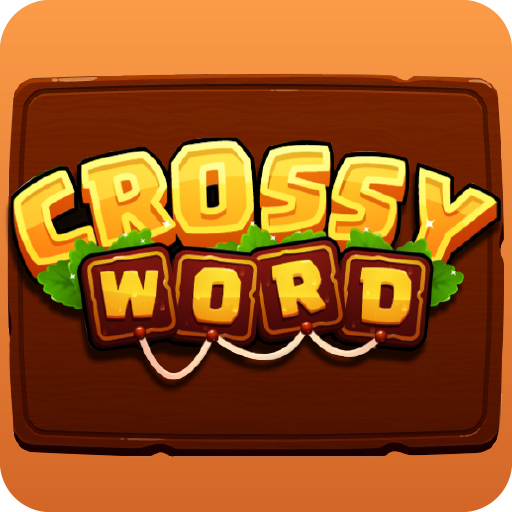Epic Roll
500M + oyuncunun güvendiği Android Oyun Platformu, BlueStacks ile PC'de oynayın.
Sayfa Değiştirilme tarihi: 12 Nis 2022
Play Epic Roll on PC
Don’t let anything distract you as you are just a second away from losing. There will be holes in the floor, and various other obstacles that are very hard to pass. Every turn you take will take you close to the deadly traps.
Enjoy the soothing sound and the colorful background of the game, but remember to focus on the cube as it will keep rolling. Act as fast as you can and make rational decisions to get better scores.
Tap the screen to control the cube. As you tap, the cube will change its direction and will start rolling in the opposite direction.
Features
Play the game on any Android Smartphone.
Colorful design that attracts everyone.
Unlimited Gameplay.
Various obstacles to keep the game interesting.
Gradual Increase in the speed to make the game hard as you progress.
Single tap control to manage the cube.
Soothing background sound.
Fast paced and addictive Gameplay.
How to Play
The goal of the game is to keep the cube from falling or safe from the obstacles, and to keep going forward to score more.
Tap the screen to change the direction of the cube.
There are various creative and tricky obstacles that you have to be careful of.
The speed of the cube and the number of obstacles will increase as you progress, so make sure you act fast.
Land the highest score and become the best Epic Roll player.
Train your reflexes and speed with the most challenging game.
Download now and witness a new gaming experience!
Epic Roll oyununu PC'de oyna. Başlamak çok kolay.
-
BlueStacks'i PC'nize İndirin ve Yükleyin
-
Play Store'a erişmek için Google girişi yapın ya da daha sonraya bırakın.
-
Sağ üst köşeye Epic Roll yazarak arayın.
-
Epic Roll uygulamasını arama sonuçlarından indirmek için tıklayın.
-
(iEğer Adım 2'yi atladıysanız) Epic Roll uygulamasını yüklemek için Google'a giriş yapın.
-
Oynatmaya başlatmak için ekrandaki Epic Roll ikonuna tıklayın.