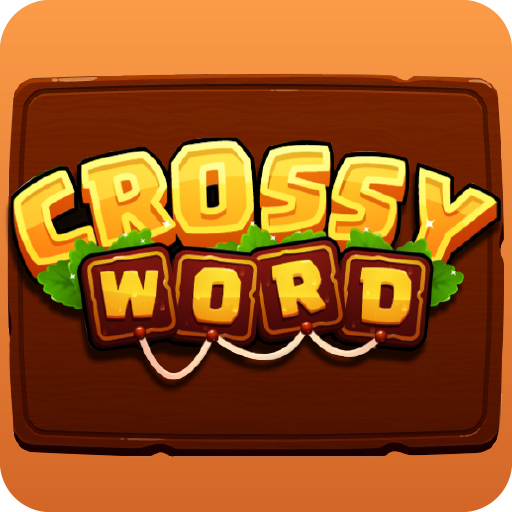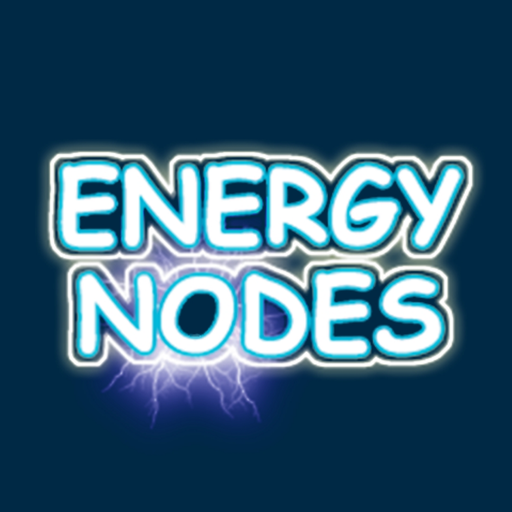
One Touch Draw
Jouez sur PC avec BlueStacks - la plate-forme de jeu Android, approuvée par + 500M de joueurs.
Page Modifiée le: 21 avr. 2022
Play One Touch Draw on PC
Earn more stars by completing the puzzle in less time. Take more time, and you will lose your score. It is a game of wits and also of speed.
Play through all the awesome levels and sharpen up your brain.
Features
Beautiful Background Music
250+ Levels
Various Challenging Levels
Simple & useful interface
How to Play
Connect the dots without in one go.
Do not lift your finger while connecting the dots.
You cannot use one point more than once.
You can start from any point.
The puzzles will get hard as you progress among the levels. Use hints if you feel stuck.
Stages
There are more than 250 levels in the game.
Clear a level to unlock the next one.
The first few levels will be easy.
These levels might be too easy for you, but clearing them is necessary as it will help you clear your fundamentals for the game.
As you progress through the levels, the difficulty will increase.
The number of lines and dots will increase and the figures will be more complicated.
The hints to clear the more complex levels can be found in the simple stages.
Are you ready to take on the one touch draw challenge and clear 250+ challenging puzzles?
Download the game now and start the challenge head on!
Jouez à One Touch Draw sur PC. C'est facile de commencer.
-
Téléchargez et installez BlueStacks sur votre PC
-
Connectez-vous à Google pour accéder au Play Store ou faites-le plus tard
-
Recherchez One Touch Draw dans la barre de recherche dans le coin supérieur droit
-
Cliquez pour installer One Touch Draw à partir des résultats de la recherche
-
Connectez-vous à Google (si vous avez ignoré l'étape 2) pour installer One Touch Draw
-
Cliquez sur l'icône One Touch Draw sur l'écran d'accueil pour commencer à jouer