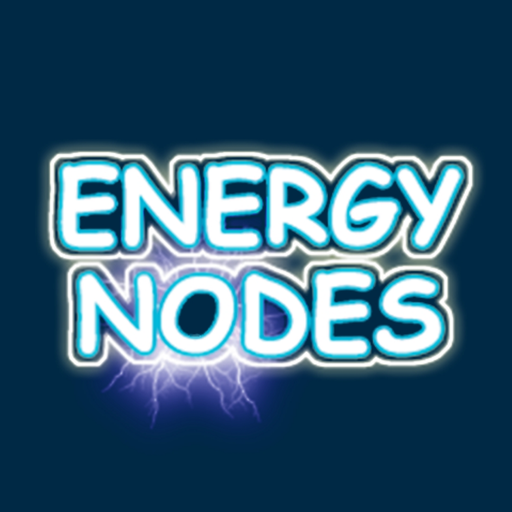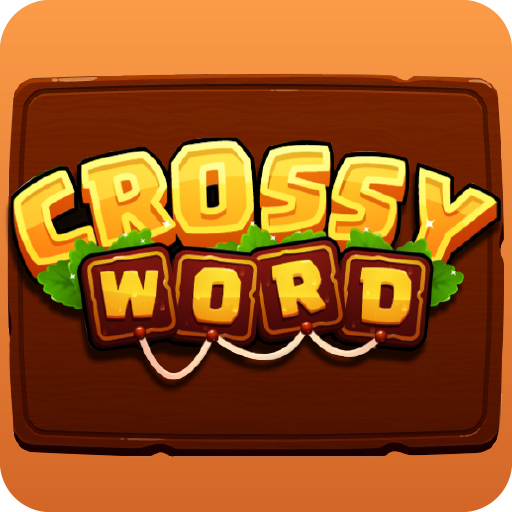Twist the Ball
500M + oyuncunun güvendiği Android Oyun Platformu, BlueStacks ile PC'de oynayın.
Sayfa Değiştirilme tarihi: 18 Nis 2022
Play Twist the Ball on PC
In this game, your goal is to take control of the ball and jump across the tiles. You have to make sure that the ball does not fall down, or the game will be over. Challenge your friends and see who can master this hard game and can become the best player at Twist the Ball.
How to Play
Tap on the screen to control the ball.
Tap on the left side of the screen to jump left.
Tap on the right side of the screen to jump right.
To change tiles it is essential that you jump, so if you fail to decide which side you have to jump, you will lose.
The game will end once the ball has fallen and you will get the scores.
Features
Endless Gameplay
Proactive Interface
Simple controls
Amazing and nostalgic graphics
A challenging yet satisfying experience
Take this challenge head on and become the best player of Twist the Ball!
Twist the Ball oyununu PC'de oyna. Başlamak çok kolay.
-
BlueStacks'i PC'nize İndirin ve Yükleyin
-
Play Store'a erişmek için Google girişi yapın ya da daha sonraya bırakın.
-
Sağ üst köşeye Twist the Ball yazarak arayın.
-
Twist the Ball uygulamasını arama sonuçlarından indirmek için tıklayın.
-
(iEğer Adım 2'yi atladıysanız) Twist the Ball uygulamasını yüklemek için Google'a giriş yapın.
-
Oynatmaya başlatmak için ekrandaki Twist the Ball ikonuna tıklayın.