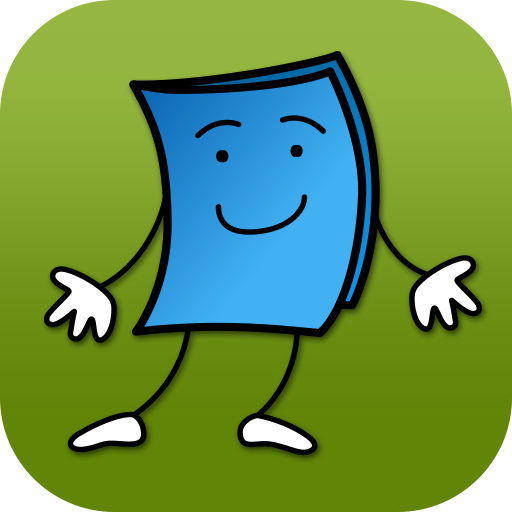myON
Juega en PC con BlueStacks: la plataforma de juegos Android, en la que confían más de 500 millones de jugadores.
Página modificada el: 10 de diciembre de 2018
Play myON on PC
Students personalize their reading experience by taking an initial interest inventory to determine what their interests are and a placement test to measure their reading level. Upon completion, each student will have immediate access to their recommended book list and the entire digital library. Students will love rating and reviewing their books and tracking their own progress on their student dashboard.
Version 1.0
· Students have their unique login and password to access over 3000 enhanced digital books
· Students can download up to 20 books to read off line
· If your child is a student at a school that has subscribed to myON, they can access the entire book collection. No subscription at school? No problem... the myON app let’s you access a free book!
Hear what students from across the country are saying:
· From Florida, "I get to choose what I want to read."
· From Illinois, "There are a lot of books for any age. You get to read as many books a you like because they keep adding books to your account."
· From South Carolina, "I like to read on myON reader because it’s fun."
· From Indiana, "When I forget my library book, I can still get books from myON reader."
Hear what teachers and parents are saying about myON reader:
· Teacher: "This student is just one of many 6th graders at our school that have been sucked into myON after being reluctant. I have been amazed at how even the noisiest 6th grade classroom becomes silent and focused when myON is brought into play."
· Teacher: "myON makes kids want to read. Even my reluctant readers are excited to go onto MyON to read because they can all have access to the same text and can share it with their friends. Even if they can't read it for themselves, the system will read it for them and the students can then discuss the book together."
· Parent in Indiana: "As a parent of a child doing the myON Reading program, I have to say I LOVE this program. Paige's Lexile score has now doubled in the very short time she has been reading with this program. Her fluency has improved so much, whichhelps her better understand what she is reading. She has read over 80 books in the last couple of months. Her test scores in Reading have gotten so much better. We had considered getting her a tutor for Reading, because she could read, but not really comprehend what she was reading, when she was done. She now has an A in Reading with NO tutor."
· Parent in Florida: "My child recognizes more and more words by reading with myON. She now reads books way above her level. We also like that there are so many books to choose from."
Juega myON en la PC. Es fácil comenzar.
-
Descargue e instale BlueStacks en su PC
-
Complete el inicio de sesión de Google para acceder a Play Store, o hágalo más tarde
-
Busque myON en la barra de búsqueda en la esquina superior derecha
-
Haga clic para instalar myON desde los resultados de búsqueda
-
Complete el inicio de sesión de Google (si omitió el paso 2) para instalar myON
-
Haz clic en el ícono myON en la pantalla de inicio para comenzar a jugar