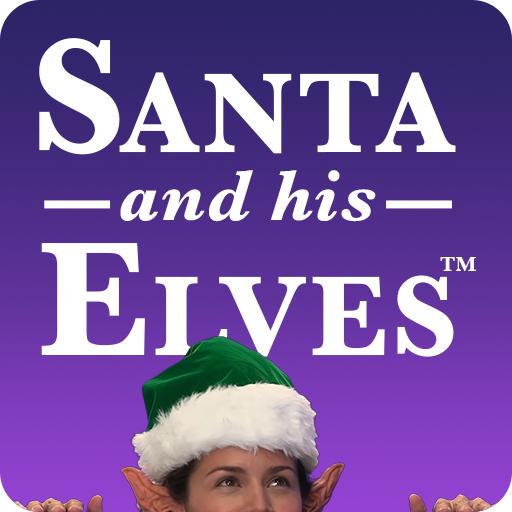Catch Santa in my house with Capture The Magic
Play on PC with BlueStacks – the Android Gaming Platform, trusted by 500M+ gamers.
Page Modified on: December 17, 2020
Play Catch Santa in my house with Capture The Magic on PC
Capture The Magic is your full-featured creative photo editing application. Create magical photo memories that will extend and enhance these glorious years when the kids genuinely BELIEVE! There’s plenty of magic for the adults too!
We have lifelike Santas (in varied poses) and thousands of themed stickers. Our Santa is high resolution and magically, he looks REAL in your photos. Create photographic PROOF for your little ‘BELIEVERS’ that Santa was in your house on Christmas Eve.
Capture the Magic is better than ever:
-Faster
-Easier To Use
-Brand new Photo Editing Features:
- Cropping
- 40 handcrafted filters
- Photo/sticker adjustment - Saturation, Contrast, Brightness, Gamma (and hey, who doesn’t need a little GAMMA in their photos right?)
- Focus
- Text - Add your own text with different font choices
-Paint Brush
- Frames
- Overlays
- Create save and share unlimited photos
- Add multiple stickers in 1 photo
Amaze your kids (and the kids at heart) with the most lifelike photos of magical characters ‘caught’ in your own home! Be able to say “Look, I caught Santa” on Christmas Eve.
Download now and you can TRY BEFORE YOU BUY!
Play Catch Santa in my house with Capture The Magic on PC. It’s easy to get started.
-
Download and install BlueStacks on your PC
-
Complete Google sign-in to access the Play Store, or do it later
-
Look for Catch Santa in my house with Capture The Magic in the search bar at the top right corner
-
Click to install Catch Santa in my house with Capture The Magic from the search results
-
Complete Google sign-in (if you skipped step 2) to install Catch Santa in my house with Capture The Magic
-
Click the Catch Santa in my house with Capture The Magic icon on the home screen to start playing