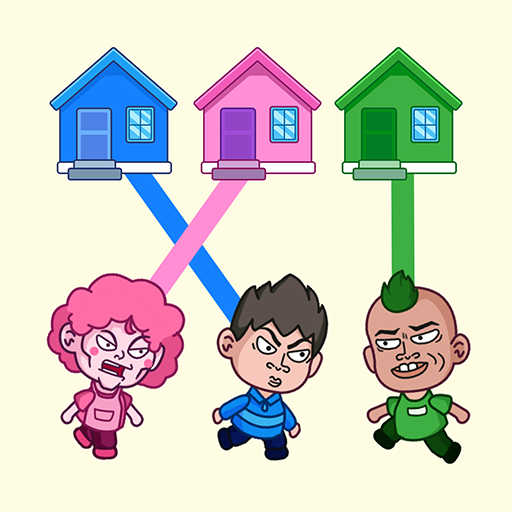Capybara Challenge
Play on PC with BlueStacks – the Android Gaming Platform, trusted by 500M+ gamers.
Page Modified on: Dec 11, 2024
Play Capybara Challenge on PC or Mac
Join millions to experience Capybara Challenge, an exciting Casual game from XGame Global. With BlueStacks App Player, you are always a step ahead of your opponent, ready to outplay them with faster gameplay and better control with the mouse and keyboard on your PC or Mac.
About the Game
In Capybara Challenge, you raise a lovable capybara from birth, nurturing it, and exploring vivid worlds while decorating its cozy room. Developed by XGame Global, this casual game invites you to dive into a delightful blend of nurturing and mini-games. Expect hours of fun through engaging activities like Fruit Merge, Capybara Fishing, and Capybara Jump.
Game Features
-
Decorate Capybara’s Home: Customize your virtual pet’s space using rewards from mini-games. Create a unique, charming home for your capybara.
-
Capybara Jump: Leap up a delicious cake tower, helping your capybara reach new heights for exciting rewards.
-
Fruit Merge: Combine fruits to unlock juicy surprises and earn hearts for decorating. Strategy and fun go hand in hand here.
-
Fishing Game: Embark on a relaxing fishing trip; catch rare fish to complete your capybara’s pond.
-
Mini Games Galore: Enjoy a variety of mini-games, each offering unique rewards to enhance your pet care experience.
-
No Wifi Game: Play seamlessly without an internet connection and enjoy your capybara’s adventures anytime, anywhere.
-
Virtual Pet Care: Watch your capybara grow, tending to it through games and decorations, creating a cozy haven.
Get ready for a buttery smooth, high-performance gaming action only on BlueStacks.
Play Capybara Challenge on PC. It’s easy to get started.
-
Download and install BlueStacks on your PC
-
Complete Google sign-in to access the Play Store, or do it later
-
Look for Capybara Challenge in the search bar at the top right corner
-
Click to install Capybara Challenge from the search results
-
Complete Google sign-in (if you skipped step 2) to install Capybara Challenge
-
Click the Capybara Challenge icon on the home screen to start playing