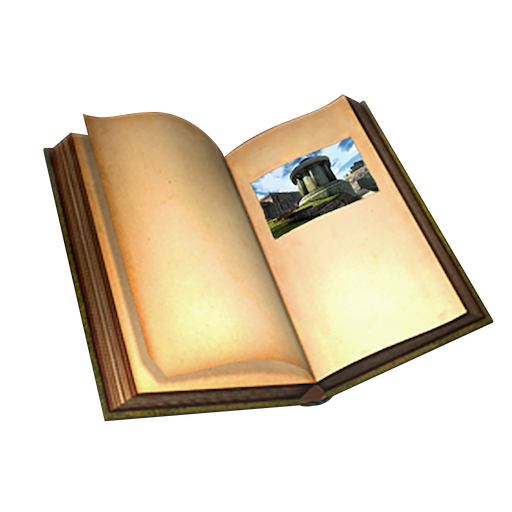Superbrothers Sword & Sworcery
Spiele auf dem PC mit BlueStacks - der Android-Gaming-Plattform, der über 500 Millionen Spieler vertrauen.
Seite geändert am: 26. Januar 2018
Play Superbrothers Sword & Sworcery on PC
CRITICAL RESPONSE
***** from TouchArcade
***** from The London Times
10/10 from Destructoid.com
9.5/10 from IGN.com
"Gworgeous" remarks Kotaku.com
"Swo Engrossing" enthuses Joystiq.com
"It's just walking!?" observes Baiyon.
"Best Mobile/Handheld" awarded by Game Developers Choice Awards 2012
S:S&S EP features an album's worth of original music by noted composer Jim Guthrie as well as artwork & designs by Superbrothers Inc, crafted & engineered by videogame wizards at Capy in Toronto, Canada. For more details, feel free to stop by http://swordandsworcery.com
Jim Guthrie's Sword & Sworcery LP: The Ballad of the Space Babies is available digitally & limited edition vinyl.
Spiele Superbrothers Sword & Sworcery auf dem PC. Der Einstieg ist einfach.
-
Lade BlueStacks herunter und installiere es auf deinem PC
-
Schließe die Google-Anmeldung ab, um auf den Play Store zuzugreifen, oder mache es später
-
Suche in der Suchleiste oben rechts nach Superbrothers Sword & Sworcery
-
Klicke hier, um Superbrothers Sword & Sworcery aus den Suchergebnissen zu installieren
-
Schließe die Google-Anmeldung ab (wenn du Schritt 2 übersprungen hast), um Superbrothers Sword & Sworcery zu installieren.
-
Klicke auf dem Startbildschirm auf das Superbrothers Sword & Sworcery Symbol, um mit dem Spielen zu beginnen