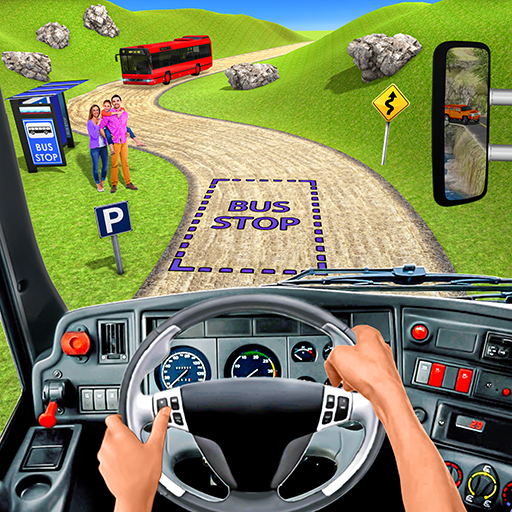Multi Level Real Car Parking
Play on PC with BlueStacks – the Android Gaming Platform, trusted by 500M+ gamers.
Page Modified on: January 3, 2020
Play Multi Level Real Car Parking on PC
Avail this chance to become professionally trained player of multi storey street car parking which is more sensational than simple sort of parking truck driving. This new experience takes you to contest reverse car driving of parking test games in convincing and commanding manner by offering you much broader perspectives from street parking 2019. Meet all real needs of off road car parking to be more than simple natured parking truck driver by completing all tough and tiring tasks of smart reverse car parking of parking trailer games.
You have to attest the authorities of your strong parking aptitudes through auto plaza car parking which is quite dissimilar to parking truck games. Try to park at set and fixed spots of impossible car parking game in legendary manner to confirm your driving knacks in ongoing smart car parking. Bring yourself out as realistic player of modern car driver games by completing all planned levels of advance car parking school in an updated manner.
Multi Level Real Car Parking features:
* Smart parking school.
* Advance parking levels.
* Multi story car parking.
* New car driving school.
* Real street parking.
* Impossible car parking.
* Auto car parking.
* Novel plaza car parking.
Install this new app to go through different approaches of multi level car parking driving games through the medium of current car driving school of real street car parking games.
Play Multi Level Real Car Parking on PC. It’s easy to get started.
-
Download and install BlueStacks on your PC
-
Complete Google sign-in to access the Play Store, or do it later
-
Look for Multi Level Real Car Parking in the search bar at the top right corner
-
Click to install Multi Level Real Car Parking from the search results
-
Complete Google sign-in (if you skipped step 2) to install Multi Level Real Car Parking
-
Click the Multi Level Real Car Parking icon on the home screen to start playing