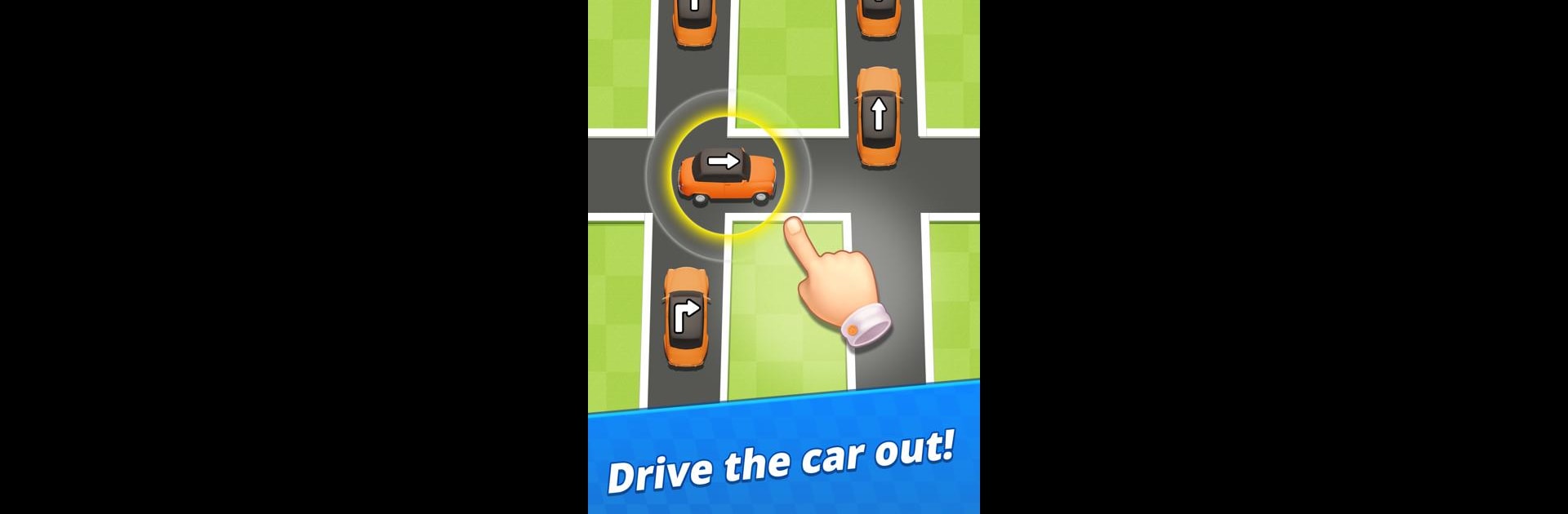

Car Jam: Escape Puzzle
Juega en PC con BlueStacks: la plataforma de juegos Android, en la que confían más de 500 millones de jugadores.
Página modificada el: 4 dic 2024
Play Car Jam: Escape Puzzle on PC or Mac
Join millions to experience Car Jam: Escape Puzzle, an exciting Puzzle game from Playful Bytes. With BlueStacks App Player, you are always a step ahead of your opponent, ready to outplay them with faster gameplay and better control with the mouse and keyboard on your PC or Mac.
About the Game
Car Jam: Escape Puzzle, developed by Playful Bytes, is a captivating traffic puzzle game that will have you hooked in no time. Get ready to navigate through chaotic traffic jams as you strategize your way to freedom. Expect to engage your brain in this thrilling adventure where each level packs more complexity.
Game Features
- Strategic Thinking Required
-
Maneuver through congested highways by tapping on cars to clear pathways effectively.
-
Dynamic Challenges
-
With each level, the difficulty increases, ensuring your problem-solving skills are always tested.
-
3D Puzzle Experience
-
Immersive gameplay with vibrant 3D graphics that draw you into a world of strategic maneuvering.
-
Helpful Power-Ups
-
Stuck in a bind? Use power-ups to effortlessly navigate complicated puzzles.
-
Traffic Realism
- Pay attention to traffic lights, pedestrians, and rules to successfully complete levels.
Enjoy this engaging puzzle on your PC with BlueStacks, enhancing your gaming experience.
Be the MVP in your squad. Play now on BlueStacks and show the world who’s the boss.
Juega Car Jam: Escape Puzzle en la PC. Es fácil comenzar.
-
Descargue e instale BlueStacks en su PC
-
Complete el inicio de sesión de Google para acceder a Play Store, o hágalo más tarde
-
Busque Car Jam: Escape Puzzle en la barra de búsqueda en la esquina superior derecha
-
Haga clic para instalar Car Jam: Escape Puzzle desde los resultados de búsqueda
-
Complete el inicio de sesión de Google (si omitió el paso 2) para instalar Car Jam: Escape Puzzle
-
Haz clic en el ícono Car Jam: Escape Puzzle en la pantalla de inicio para comenzar a jugar



