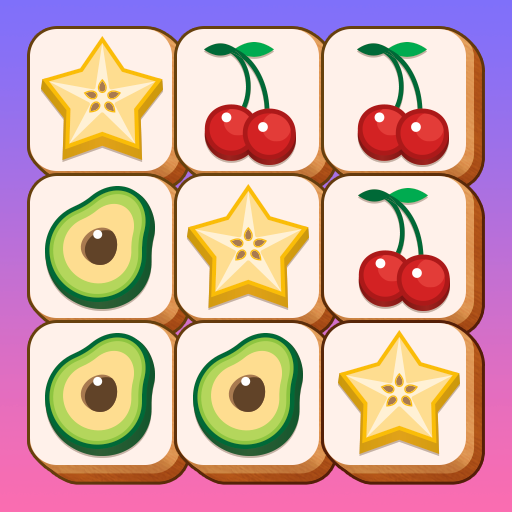Parking Jam 3D: Auto parken
Spiele auf dem PC mit BlueStacks - der Android-Gaming-Plattform, der über 500 Millionen Spieler vertrauen.
Seite geändert am: 14.12.2023
Play Car Parking Puzzle: Drive Out on PC or Mac
Car Parking Puzzle: Drive Out is a Casual game developed by Joymaster Studio. BlueStacks app player is the best platform to play this Android game on your PC or Mac for an immersive gaming experience.
Download Car Parking Puzzle: Drive Out on PC to solve the parking jam problem. Complete different levels of this game as you train and enhance your mind to figure out how to solve the puzzle. Are you ready to play? Download Car Parking Puzzle: Drive Out on PC now.
Oh no! The cars are stuck in a jam. Figure out a way to free them and have them back on the road. Relax from a hectic day with this puzzle game. In this game, the cars in the parking lot are all stuck, and getting out is proving to be quite an issue. Release the cars by strategically choosing which car gets to move first. Move the cars vertically or horizontally to create a free space that leads to the drive-through. Try not to rush but carefully map out a plan to get all the cars freed from the parking lot.
Also, watch out for grandma. Try not to hit her as she drives or walks by. Complete several levels of this game and earn sweet rewards for each accomplishment. Have fun playing with different varieties of vehicles like- school buses, cabs, sports cars, or ambulances. Train your mind as you play and have a swell time.
Spiele Parking Jam 3D: Auto parken auf dem PC. Der Einstieg ist einfach.
-
Lade BlueStacks herunter und installiere es auf deinem PC
-
Schließe die Google-Anmeldung ab, um auf den Play Store zuzugreifen, oder mache es später
-
Suche in der Suchleiste oben rechts nach Parking Jam 3D: Auto parken
-
Klicke hier, um Parking Jam 3D: Auto parken aus den Suchergebnissen zu installieren
-
Schließe die Google-Anmeldung ab (wenn du Schritt 2 übersprungen hast), um Parking Jam 3D: Auto parken zu installieren.
-
Klicke auf dem Startbildschirm auf das Parking Jam 3D: Auto parken Symbol, um mit dem Spielen zu beginnen