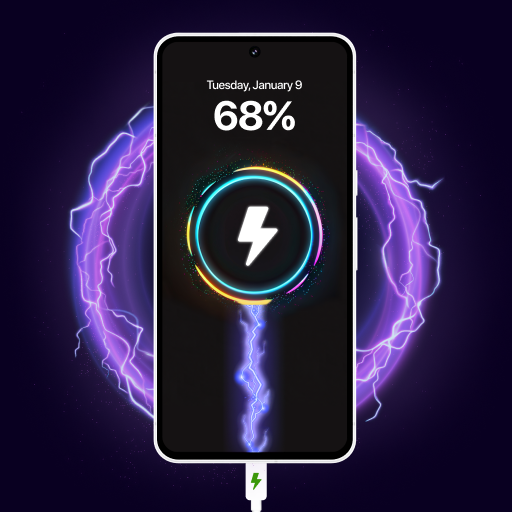Bus Parking Game - Car Sort
Spiele auf dem PC mit BlueStacks - der Android-Gaming-Plattform, der über 500 Millionen Spieler vertrauen.
Seite geändert am: 06.11.2024
Play Bus Parking Game - Car Sort on PC
Your mission is simple but oh-so-addictive: guide the buses out of a gridlocked bus jam to get everyone on board and on their way. Each level brings a new parking challenge, with crowded stations and tricky car jams that make each move count. Can you find the perfect solution and help the buses escape without causing even more chaos? 🚗💥
🎉 Game Features:
- Brain-Teasing Puzzles: Tackle tricky puzzles that will challenge your mind and require clever strategies to solve. Each level gets harder, keeping the excitement high!
- Addictive Gameplay: Simple yet addictive mechanics make it easy to play but hard to master. Once you start, you won’t want to stop!
- Escape Overcrowded Stations: Navigate through crowded parking areas and find the best path to free the buses. It’s a satisfying experience with each escape!
- Challenge Your Problem-Solving Skills: Every level requires smart thinking and careful planning to clear the jam and get everyone moving.
Are you ready to solve the bus mania puzzles and master the car jam chaos? Download Bus Parking Game - Car Sort now and put your skills to the test! It’s time to lead the buses to freedom and become the ultimate parking master! 🚀
Spiele Bus Parking Game - Car Sort auf dem PC. Der Einstieg ist einfach.
-
Lade BlueStacks herunter und installiere es auf deinem PC
-
Schließe die Google-Anmeldung ab, um auf den Play Store zuzugreifen, oder mache es später
-
Suche in der Suchleiste oben rechts nach Bus Parking Game - Car Sort
-
Klicke hier, um Bus Parking Game - Car Sort aus den Suchergebnissen zu installieren
-
Schließe die Google-Anmeldung ab (wenn du Schritt 2 übersprungen hast), um Bus Parking Game - Car Sort zu installieren.
-
Klicke auf dem Startbildschirm auf das Bus Parking Game - Car Sort Symbol, um mit dem Spielen zu beginnen