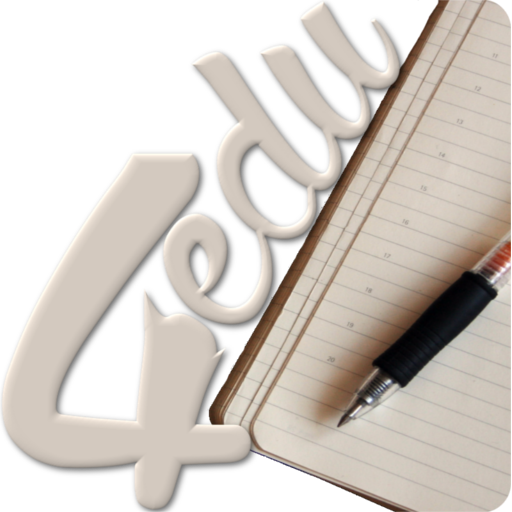このページには広告が含まれます

Pasalista
Educational | Anacoluto
BlueStacksを使ってPCでプレイ - 5憶以上のユーザーが愛用している高機能Androidゲーミングプラットフォーム
Play Attendance taker (Pasalista) on PC
Pasalista lets you take attendance to your class. Besides, Pasalista lets you take note of certain events such as bad behavior, disrespect, not working in class, and more. Pasalista also lets you explore the statistics of each one of your students between any range of dates. If it was not enough, Pasalista allow you to generate unlimited PDF and CSV reports with detailed information.
PasalistaをPCでプレイ
-
BlueStacksをダウンロードしてPCにインストールします。
-
GoogleにサインインしてGoogle Play ストアにアクセスします。(こちらの操作は後で行っても問題ありません)
-
右上の検索バーにPasalistaを入力して検索します。
-
クリックして検索結果からPasalistaをインストールします。
-
Googleサインインを完了してPasalistaをインストールします。※手順2を飛ばしていた場合
-
ホーム画面にてPasalistaのアイコンをクリックしてアプリを起動します。