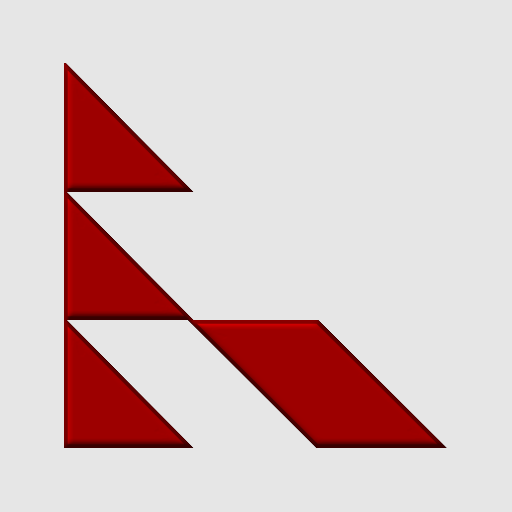Friendly Password Safe
เล่นบน PC ผ่าน BlueStacks - Android Gaming Platform ที่ได้รับความไว้วางใจจากเกมเมอร์ 500 ล้านคนทั่วโลก
Page Modified on: 28 ธันวาคม 2558
Play Friendly Password Safe on PC
With the Friendly Password Safe you can easily organize all your usernames, passwords and secret notes in one place. And, unlike most password managers that require internet, sdcard or cloud permissions, this one does NOT REQUIRE ANY PERMISSIONS AT ALL.
It is now known that intelligence agencies steal our personal keys stored or transmitted through the internet, so strong LOCAL encryption is of paramount importance.
The Friendly password safe:
- Does NOT show advertisements
- Does NOT require internet access or cloud support
- Keeps data locally (can't even access you SD card)
- Is simple to use, does not try to pose as an "organizer"
- Utilizes the latest in strong encryption and in multiple layers
- Requires no android application permissions at all!
- Supports white/black and newer holo themes
- Works on a wide range of android devices (from android 2.1 phones to newer tablets)
Important Tips:
- Tap to edit entries, LONG tap to delete them (confirmation will be shown)
- Categories and their icons are editable. Define your personal categories early, so you can organize your entries
- Password changes are recorded (password history is maintained)
- By pressing the [FILTER] button, you can easily find the entry you are looking for, based on its category.
- Since the app does not use ANY android permission at all, it CANNOT save/sync your data to the internet. This is a security choice... not a flaw... unless you trust remote servers keeping your data !
- Users with rooted phones are prone to attacks (on all applications, not just this one). Rooting your phone without extensive linux knowledge compromises security.
เล่น Friendly Password Safe บน PC ได้ง่ายกว่า
-
ดาวน์โหลดและติดตั้ง BlueStacks บน PC ของคุณ
-
ลงชื่อเข้าใช้แอคเคาท์ Google เพื่อเข้าสู่ Play Store หรือทำในภายหลัง
-
ค้นหา Friendly Password Safe ในช่องค้นหาด้านขวาบนของโปรแกรม
-
คลิกเพื่อติดตั้ง Friendly Password Safe จากผลการค้นหา
-
ลงชื่อเข้าใช้บัญชี Google Account (หากยังไม่ได้ทำในขั้นที่ 2) เพื่อติดตั้ง Friendly Password Safe
-
คลิกที่ไอคอน Friendly Password Safe ในหน้าจอเพื่อเริ่มเล่น