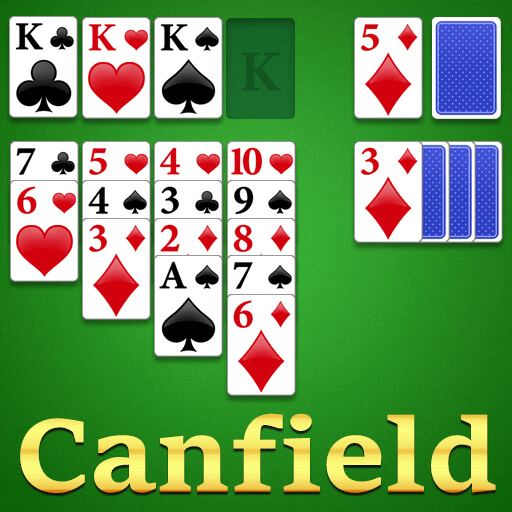솔리테어
Card | Mini Arcade
5억명 이상의 게이머가 신뢰하는 안드로이드 게임 플랫폼 BlueStacks으로 PC에서 플레이하세요.
Play Solitaire on PC
Solitaire is a fun and challenging classic card game that anyone can enjoy. With Themes and Daily Challenges, you will find our Solitaire to be the best one.
Game highlights:
♤ Classic Solitaire gameplay (also known as Klondike or Patience)
♤ Addictive and challenging levels
♤ Optimized for mobile phone play
♤ More than 100 beautiful Themes
Main Game Features:
♠ Daily challenges
♠ Clean and user-friendly designs
♠ Big and easy to see cards
♠ Single tap or drag&drop to move cards
♠ Customizable beautiful themes
♠ Draw 1 card or 3 cards
♠ Auto-collect cards on completion
♠ Auto-save game in play
♠ Feature to Undo moves
♠ Feature to use Hints
♠ Standard or Vegas scoring
♠ Timer mode supported
♠ Left-handed supported
♠ Landscape mode supported
♠ Up to 10 top records
♠ Offline play and no data cost
♠ Multiple languages supported
If you like playing Solitaire on PC or Solitaire classic style then you will love this! This is the best Solitaire game in hands! Highly Addictive and 100% Fun, Download Now for Free!
Game highlights:
♤ Classic Solitaire gameplay (also known as Klondike or Patience)
♤ Addictive and challenging levels
♤ Optimized for mobile phone play
♤ More than 100 beautiful Themes
Main Game Features:
♠ Daily challenges
♠ Clean and user-friendly designs
♠ Big and easy to see cards
♠ Single tap or drag&drop to move cards
♠ Customizable beautiful themes
♠ Draw 1 card or 3 cards
♠ Auto-collect cards on completion
♠ Auto-save game in play
♠ Feature to Undo moves
♠ Feature to use Hints
♠ Standard or Vegas scoring
♠ Timer mode supported
♠ Left-handed supported
♠ Landscape mode supported
♠ Up to 10 top records
♠ Offline play and no data cost
♠ Multiple languages supported
If you like playing Solitaire on PC or Solitaire classic style then you will love this! This is the best Solitaire game in hands! Highly Addictive and 100% Fun, Download Now for Free!
PC에서 솔리테어 플레이해보세요.
-
BlueStacks 다운로드하고 설치
-
Google Play 스토어에 로그인 하기(나중에 진행가능)
-
오른쪽 상단 코너에 솔리테어 검색
-
검색 결과 중 솔리테어 선택하여 설치
-
구글 로그인 진행(만약 2단계를 지나갔을 경우) 후 솔리테어 설치
-
메인 홈화면에서 솔리테어 선택하여 실행