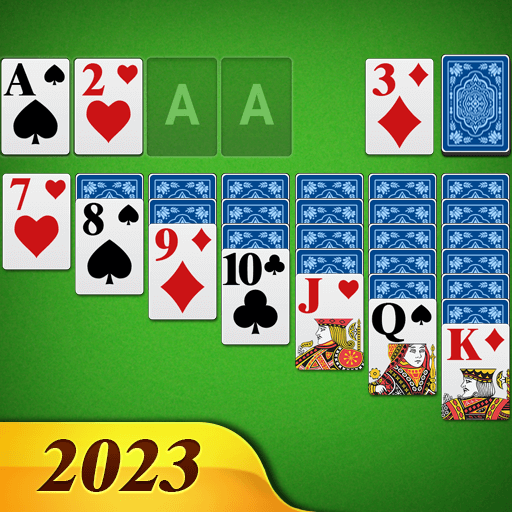Classic Solitaire World
Mainkan di PC dengan BlueStacks – platform Game-Game Android, dipercaya oleh lebih dari 500 juta gamer.
Halaman Dimodifikasi Aktif: 12 Mei 2020
Play Classic Solitaire World on PC
♠ 100% Guaranteed Winning Deals
Thousands of tested and qualified winning deals, all you need to do is to try your best to pass the levels as many as possible.
♥ Based on Classic Solitaire Gameplay
It is true to the spirit of classic solitaire, and you can enjoy it with gorgeous graphics and user experience on each level.
♣ Amazing Themes for Customization
When you get enough coins, you can unlock different kinds of themes to customize your background. More themes are waiting for you to discover.
♦ Handy & Powerful Tools for You
If you get stuck in the game, you can click the "Magic Wand" or "Hints" button to help you pass the level. Also, you can use "Undo" to change moves.
★ Solitaire Features ★
☆ Klondike Solitaire Draw 1 card
☆ Feature to "Undo" moves
☆ Feature to use "Hints"
☆ Use the Magic Wand to collect 1 card for you
☆ Check all your best scores on "Statistics"
☆ Single tap or drag&drop to move cards
☆ Auto-collect cards on completion
☆ Auto-save game in play
☆ Multiple languages supported
☆ Play offline! No Wi-Fi required
✉ Email Us ✉
support@classicsolitaireworld.freshdesk.com
Like playing Patience or Klondike Solitaire on PC? 🎮
Welcome to the world of classic solitaire to relief your stress on mobile devices. 📱
Download it for FREE and start enjoying the ADDICTIVE challenges now! ☻
Mainkan Classic Solitaire World di PC Mudah saja memulainya.
-
Unduh dan pasang BlueStacks di PC kamu
-
Selesaikan proses masuk Google untuk mengakses Playstore atau lakukan nanti
-
Cari Classic Solitaire World di bilah pencarian di pojok kanan atas
-
Klik untuk menginstal Classic Solitaire World dari hasil pencarian
-
Selesaikan proses masuk Google (jika kamu melewati langkah 2) untuk menginstal Classic Solitaire World
-
Klik ikon Classic Solitaire World di layar home untuk membuka gamenya