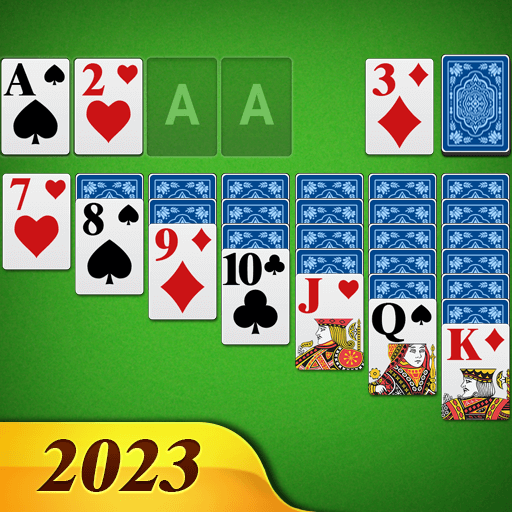Classic Solitaire World
เล่นบน PC ผ่าน BlueStacks - Android Gaming Platform ที่ได้รับความไว้วางใจจากเกมเมอร์ 500 ล้านคนทั่วโลก
Page Modified on: 12 พฤษภาคม 2563
Play Classic Solitaire World on PC
♠ 100% Guaranteed Winning Deals
Thousands of tested and qualified winning deals, all you need to do is to try your best to pass the levels as many as possible.
♥ Based on Classic Solitaire Gameplay
It is true to the spirit of classic solitaire, and you can enjoy it with gorgeous graphics and user experience on each level.
♣ Amazing Themes for Customization
When you get enough coins, you can unlock different kinds of themes to customize your background. More themes are waiting for you to discover.
♦ Handy & Powerful Tools for You
If you get stuck in the game, you can click the "Magic Wand" or "Hints" button to help you pass the level. Also, you can use "Undo" to change moves.
★ Solitaire Features ★
☆ Klondike Solitaire Draw 1 card
☆ Feature to "Undo" moves
☆ Feature to use "Hints"
☆ Use the Magic Wand to collect 1 card for you
☆ Check all your best scores on "Statistics"
☆ Single tap or drag&drop to move cards
☆ Auto-collect cards on completion
☆ Auto-save game in play
☆ Multiple languages supported
☆ Play offline! No Wi-Fi required
✉ Email Us ✉
support@classicsolitaireworld.freshdesk.com
Like playing Patience or Klondike Solitaire on PC? 🎮
Welcome to the world of classic solitaire to relief your stress on mobile devices. 📱
Download it for FREE and start enjoying the ADDICTIVE challenges now! ☻
เล่น Classic Solitaire World บน PC ได้ง่ายกว่า
-
ดาวน์โหลดและติดตั้ง BlueStacks บน PC ของคุณ
-
ลงชื่อเข้าใช้แอคเคาท์ Google เพื่อเข้าสู่ Play Store หรือทำในภายหลัง
-
ค้นหา Classic Solitaire World ในช่องค้นหาด้านขวาบนของโปรแกรม
-
คลิกเพื่อติดตั้ง Classic Solitaire World จากผลการค้นหา
-
ลงชื่อเข้าใช้บัญชี Google Account (หากยังไม่ได้ทำในขั้นที่ 2) เพื่อติดตั้ง Classic Solitaire World
-
คลิกที่ไอคอน Classic Solitaire World ในหน้าจอเพื่อเริ่มเล่น