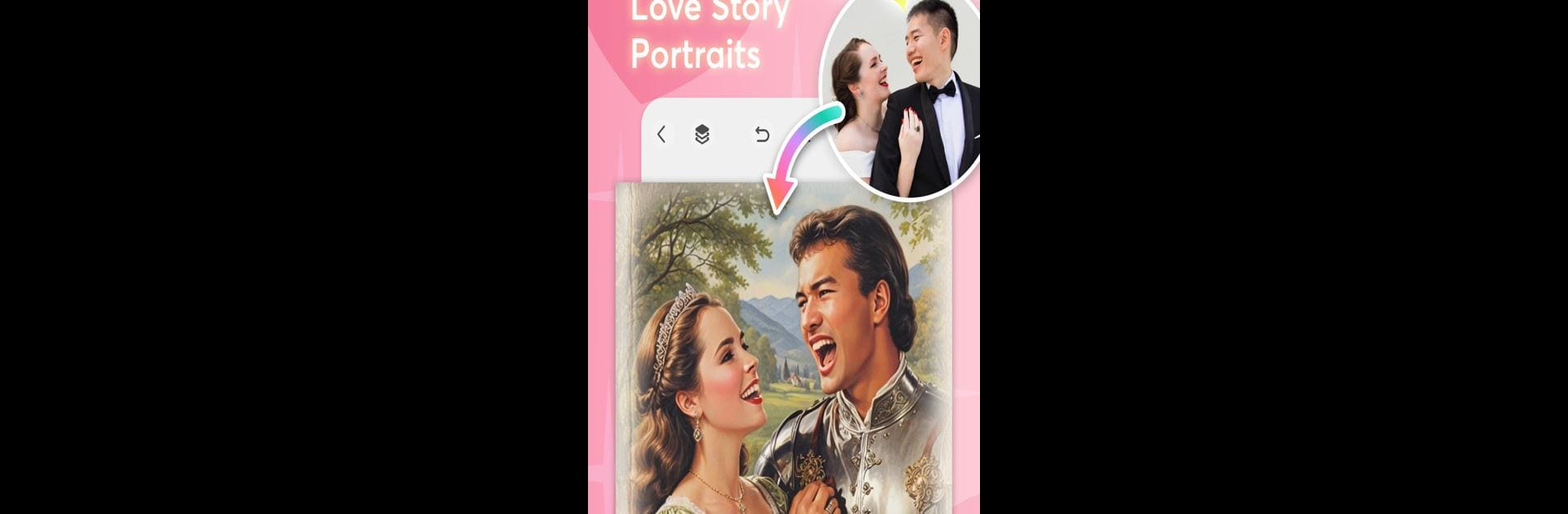
PicCollage 写真加工・画像編集・コラージュアプリ
BlueStacksを使ってPCでプレイ - 5憶以上のユーザーが愛用している高機能Androidゲーミングプラットフォーム
Run PicCollage: Magic Photo Editor on PC or Mac
Multitask effortlessly on your PC or Mac as you try out PicCollage: Magic Photo Editor, a Photography app by Cardinal Blue Software, Inc. on BlueStacks.
About the App
PicCollage: Magic Photo Editor is where your favorite memories come together in fun, creative ways. This Photography app from Cardinal Blue Software, Inc. is perfect for anyone who loves playing with photos—whether you want to whip up a special birthday greeting or just stitch vacation pics together in one place. From quick collages to uniquely designed stories, this app keeps things easy and just a little bit magical. Planning to use BlueStacks? The experience is smooth and snappy.
App Features
-
Drag-and-Drop Collages
Mix and match your photos (and even videos!) into custom collages using tons of layouts. Play around with classic grids or try something wild—there’s no wrong way. -
Templates for Every Occasion
No need to start from scratch. Just pick a ready-made template for holidays, birthdays, or just-because moments. Want to make a slideshow? There’s a template for that, too. -
Photo & Video Editing Tools
Tweak your pics and clips with all the essentials: filters, special effects, background removal, cropping, and retouch tools that do the heavy lifting for you. -
Instant Cutouts and Backgrounds
Love that photo but not the messy background? The cutout tool uses clever AI to neatly pop your subject out. Swap backgrounds, add a new scene, or keep things simple. -
Decorate with Stickers, Fonts, & Doodles
Jazz up collages with fun stickers, creative fonts, and hand-drawn doodles. You can even bend your text or match up font combos for something a little more “you.” -
Animated and Video Collage Maker
Combine photos and short videos to create lively, moving collages. Animations add a cool finishing touch—great for sharing on social media. -
PicCollage VIP Perks
Subscribers get early access to exclusive stickers, extra backgrounds, premium fonts, and all templates—plus no ads or watermarks. There’s a free trial if you want to take VIP for a spin.
Everything’s designed so you can focus on making something awesome, not figuring out complicated menus. Add a little magic and show off your story, your way.
Big screen. Bigger performance. Use BlueStacks on your PC or Mac to run your favorite apps.
PicCollage 写真加工・画像編集・コラージュアプリをPCでプレイ
-
BlueStacksをダウンロードしてPCにインストールします。
-
GoogleにサインインしてGoogle Play ストアにアクセスします。(こちらの操作は後で行っても問題ありません)
-
右上の検索バーにPicCollage 写真加工・画像編集・コラージュアプリを入力して検索します。
-
クリックして検索結果からPicCollage 写真加工・画像編集・コラージュアプリをインストールします。
-
Googleサインインを完了してPicCollage 写真加工・画像編集・コラージュアプリをインストールします。※手順2を飛ばしていた場合
-
ホーム画面にてPicCollage 写真加工・画像編集・コラージュアプリのアイコンをクリックしてアプリを起動します。
