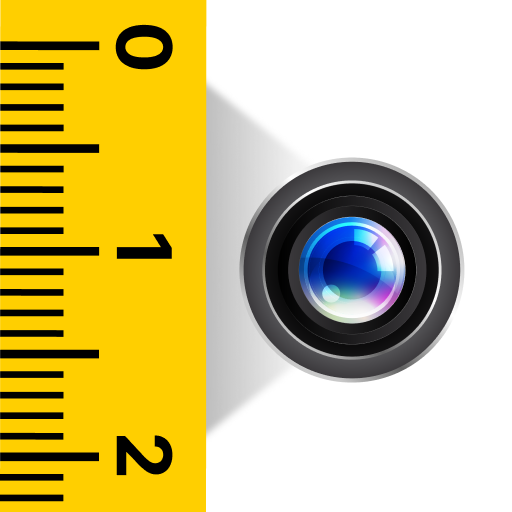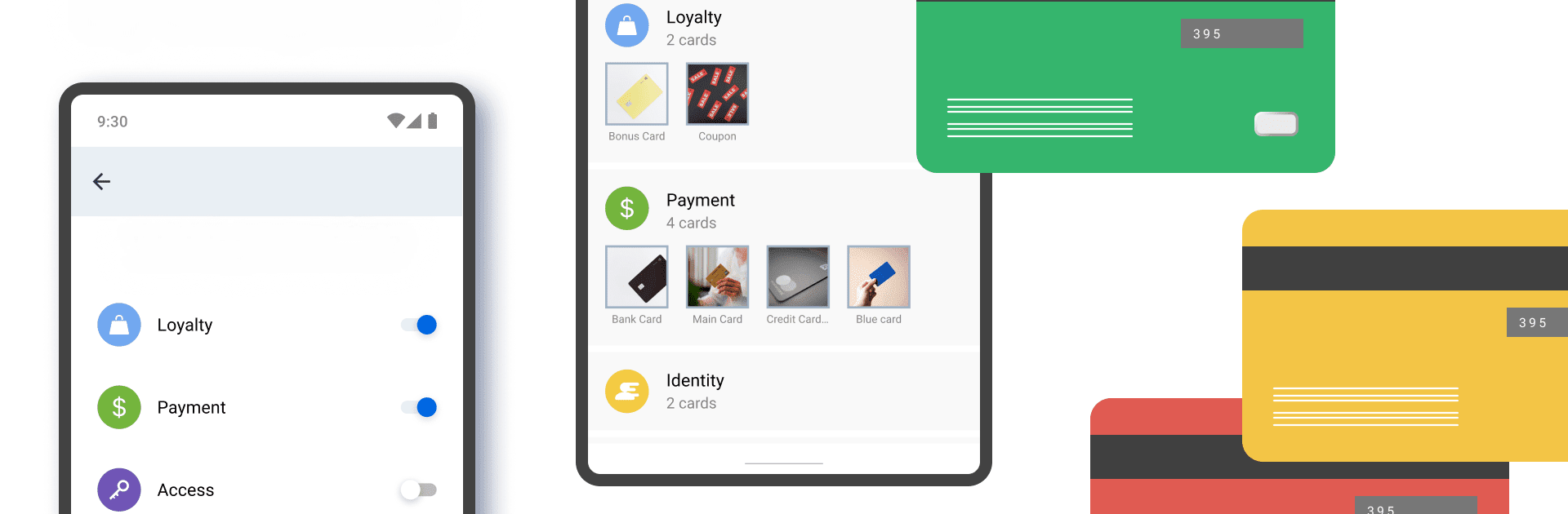

Cartera de tarjetas
Juega en PC con BlueStacks: la plataforma de juegos Android, en la que confían más de 500 millones de jugadores.
Página modificada el: 11 dic 2024
Run Cards - Mobile Wallet on PC or Mac
Why limit yourself to your small screen on the phone? Run Cards – Mobile Wallet, an app by Cards, best experienced on your PC or Mac with BlueStacks, the world’s #1 Android emulator.
About the App
Discover Cards – Mobile Wallet, crafted by Cards, a go-to solution for organizing all your essentials in one sleek and secure app. Wave goodbye to physical cards and enjoy efficient mobile payments. Whether you’re tapping to pay or presenting barcodes, this app simplifies card management, making it a piece of cake to access your stuff whenever you need.
App Features
All Your Cards in One Place
– Store loyalty, payment, access, identity, and transport cards directly on your phone.
– Effortlessly load any card type, from barcodes to wireless NFC payments.
Seamless Tap to Pay
– Link payment cards and safely make transactions with just a tap—no physical card needed!
Enhanced Security
– Protect your information with fingerprint or PIN code access, paired with top-notch encryption.
Quick and Easy Access
– Instantly get notifications and manage financial tasks without clunky apps.
Remember, features may vary depending on regional technologies and regulations. Enjoy expanded functionality with BlueStacks!
Ready to experience Cards – Mobile Wallet on a bigger screen, in all its glory? Download BlueStacks now.
Juega Cartera de tarjetas en la PC. Es fácil comenzar.
-
Descargue e instale BlueStacks en su PC
-
Complete el inicio de sesión de Google para acceder a Play Store, o hágalo más tarde
-
Busque Cartera de tarjetas en la barra de búsqueda en la esquina superior derecha
-
Haga clic para instalar Cartera de tarjetas desde los resultados de búsqueda
-
Complete el inicio de sesión de Google (si omitió el paso 2) para instalar Cartera de tarjetas
-
Haz clic en el ícono Cartera de tarjetas en la pantalla de inicio para comenzar a jugar