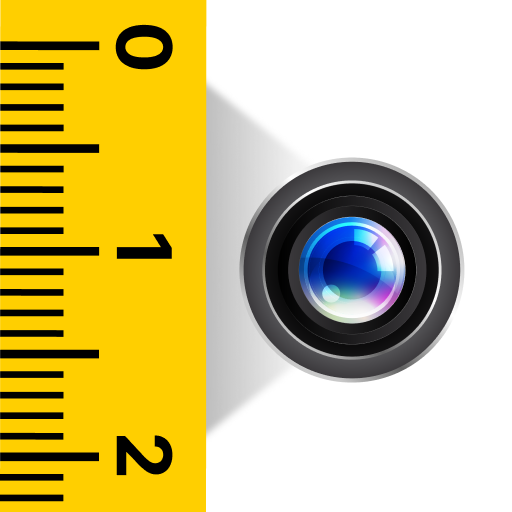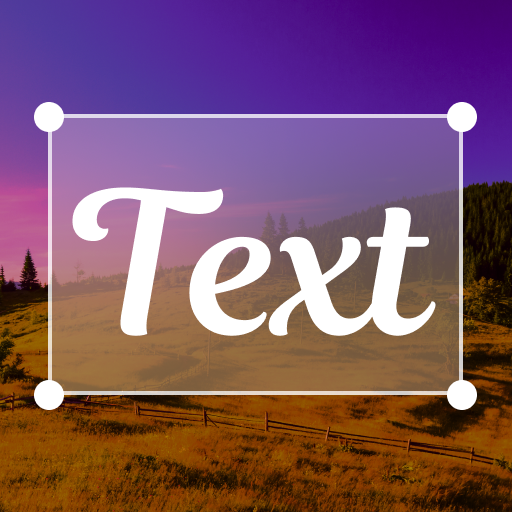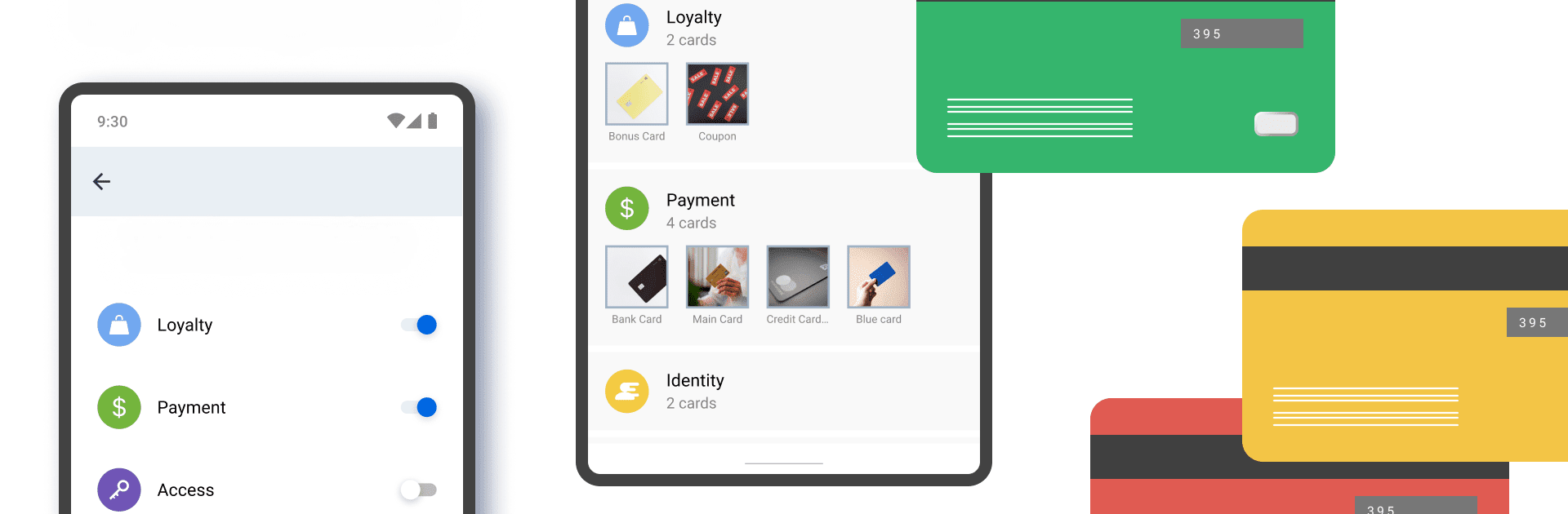

Cards - 卡片 - 手機錢包
在電腦上使用BlueStacks –受到5億以上的遊戲玩家所信任的Android遊戲平台。
Run Cards - Mobile Wallet on PC or Mac
Why limit yourself to your small screen on the phone? Run Cards – Mobile Wallet, an app by Cards, best experienced on your PC or Mac with BlueStacks, the world’s #1 Android emulator.
About the App
Discover Cards – Mobile Wallet, crafted by Cards, a go-to solution for organizing all your essentials in one sleek and secure app. Wave goodbye to physical cards and enjoy efficient mobile payments. Whether you’re tapping to pay or presenting barcodes, this app simplifies card management, making it a piece of cake to access your stuff whenever you need.
App Features
All Your Cards in One Place
– Store loyalty, payment, access, identity, and transport cards directly on your phone.
– Effortlessly load any card type, from barcodes to wireless NFC payments.
Seamless Tap to Pay
– Link payment cards and safely make transactions with just a tap—no physical card needed!
Enhanced Security
– Protect your information with fingerprint or PIN code access, paired with top-notch encryption.
Quick and Easy Access
– Instantly get notifications and manage financial tasks without clunky apps.
Remember, features may vary depending on regional technologies and regulations. Enjoy expanded functionality with BlueStacks!
Ready to experience Cards – Mobile Wallet on a bigger screen, in all its glory? Download BlueStacks now.
在電腦上遊玩Cards - 卡片 - 手機錢包 . 輕易上手.
-
在您的電腦上下載並安裝BlueStacks
-
完成Google登入後即可訪問Play商店,或等你需要訪問Play商店十再登入
-
在右上角的搜索欄中尋找 Cards - 卡片 - 手機錢包
-
點擊以從搜索結果中安裝 Cards - 卡片 - 手機錢包
-
完成Google登入(如果您跳過了步驟2),以安裝 Cards - 卡片 - 手機錢包
-
在首頁畫面中點擊 Cards - 卡片 - 手機錢包 圖標來啟動遊戲