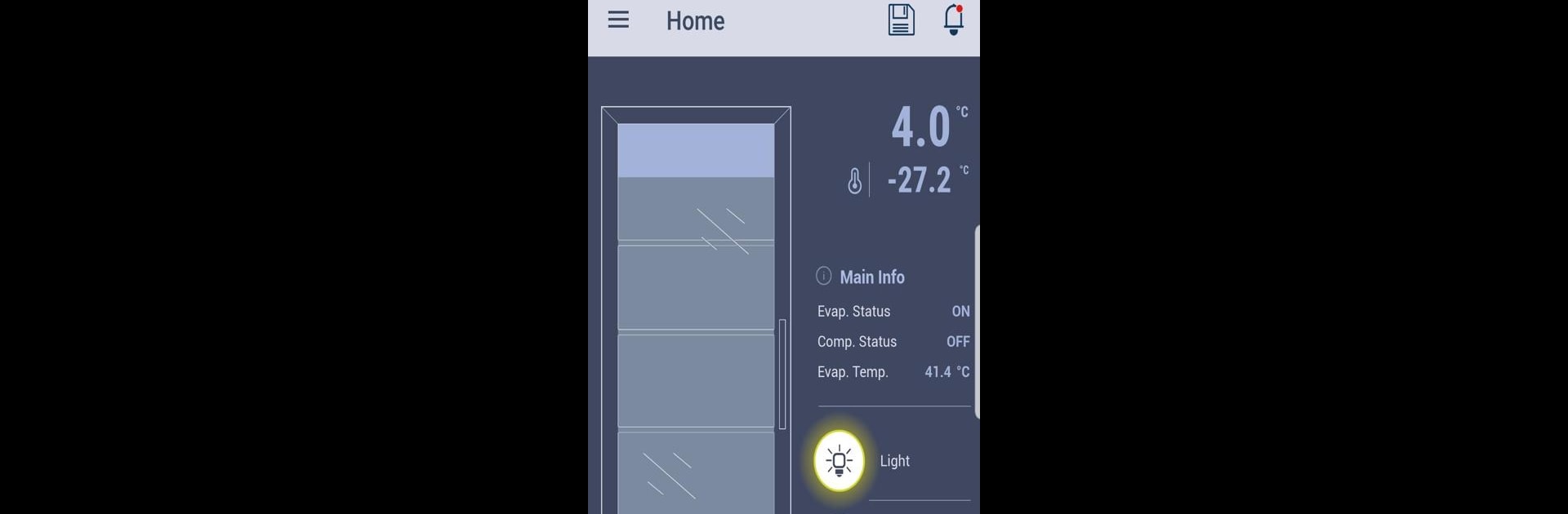
APPLICA
Mainkan di PC dengan BlueStacks – platform Game-Game Android, dipercaya oleh lebih dari 500 juta gamer.
Run APPLICA on PC or Mac
Get freedom from your phone’s obvious limitations. Use APPLICA, made by CAREL INDUSTRIES S.p.A., a Tools app on your PC or Mac with BlueStacks, and level up your experience.
About the App
Ever needed a hassle-free way to manage and configure electronic controllers? APPLICA by CAREL INDUSTRIES S.p.A. might just make your day easier. Designed for those who work hands-on with controllers, this app brings clarity to device management, no matter your level of experience. The layout’s straightforward, and navigating through different tasks feels natural—whether you’re tweaking settings, checking info, or just curious about what’s connected.
App Features
-
Personalized User Profiles
Profiles aren’t just for keeping things neat—they make sure the right people can access the right features, at the right time. Whether you’re a beginner or a pro, you’ll get what you need without any confusion. -
Easy Parameter Control
Tired of guessing what a setting does? Every parameter comes with a description, available in several languages. You can check minimums, maximums, and even search through options fast—so you spend less time hunting and more time doing. -
Flexible Configuration Management
Handle configurations locally when you’re right next to a device, or remotely if you’re not. Save your favorite setups for later, or stick to defaults if that’s more your thing. -
Instant Device Insights
Just a tap gets you key details about your connected devices—think serial numbers, current software version, and the specifics you actually need on the job. -
Always Up-to-Date Documentation
Forget the old days of chasing down manuals. APPLICA keeps documentation current for every controller you connect, laying out what you need to know in real time.
Prefer working on a bigger screen? Running APPLICA on your computer via BlueStacks gives you more space to view details and configurations.
BlueStacks brings your apps to life on a bigger screen—seamless and straightforward.
Mainkan APPLICA di PC Mudah saja memulainya.
-
Unduh dan pasang BlueStacks di PC kamu
-
Selesaikan proses masuk Google untuk mengakses Playstore atau lakukan nanti
-
Cari APPLICA di bilah pencarian di pojok kanan atas
-
Klik untuk menginstal APPLICA dari hasil pencarian
-
Selesaikan proses masuk Google (jika kamu melewati langkah 2) untuk menginstal APPLICA
-
Klik ikon APPLICA di layar home untuk membuka gamenya
