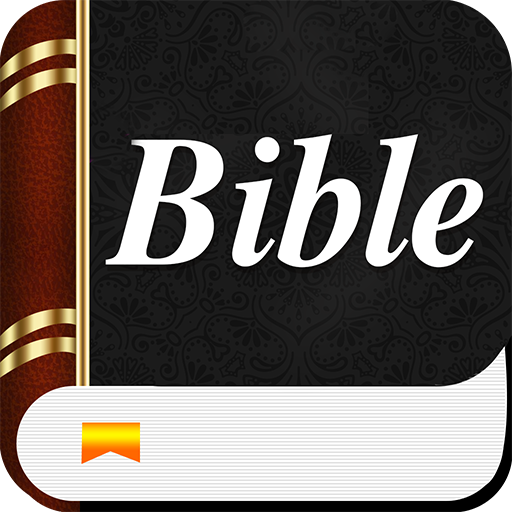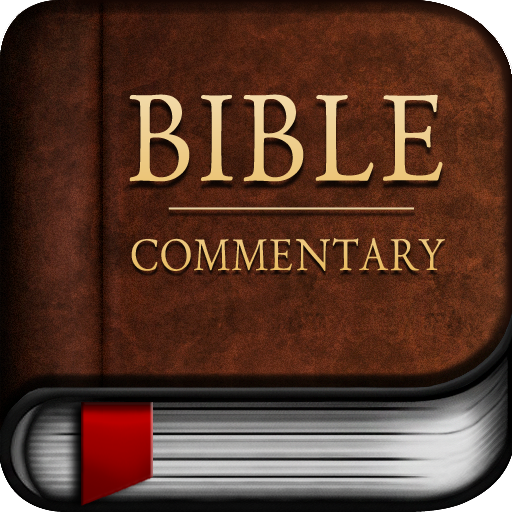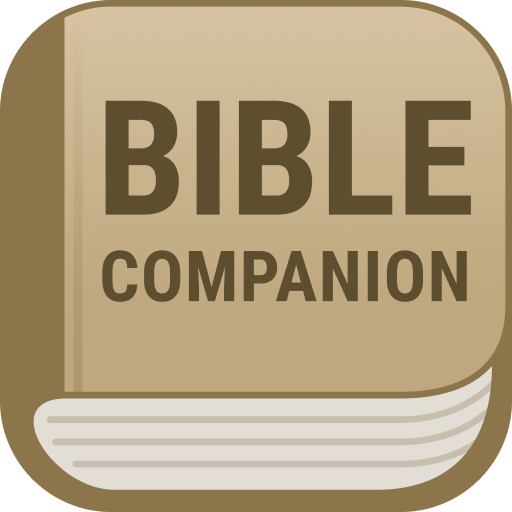
Bible Companion: text, commentary, audio, youth
Juega en PC con BlueStacks: la plataforma de juegos Android, en la que confían más de 500 millones de jugadores.
Página modificada el: 5 de diciembre de 2019
Play Bible Companion: text, commentary, audio, youth on PC
Tap any verse and you get deeper commentary- it's very convenient to use. You can hear the text read as audio; and there are audio messages on every chapter. Plus audio messages for youth or total beginners on most chapters. Daily devotionals for every day according to the Bible Companion reading planner. Nothing for sale, no ads, many genuine free offers, including a free hard copy Bible post free. The app also includes the popular Bible Basics study course. Study online with or without a personal tutor. The deeper commentary is an in depth verse by verse exposition of the entire Bible by Duncan Heaster; it is the complete version of the New European Christadelphian Commentary series. This is a modern, contemporary verse by verse exposition of the Bible released only in the last few years, already very popular amongst Biblical mainstream Christians, from Unitarians to Baptists, Christadelphians, Evangelicals and Pentecostals. This app offers more features and resources, absolutely and genuinely free, than probably any other free Bible app.
With this app you can study the Bible at whatever level appropriate to you. The opening screen has brief devotional thoughts on a selection of chapters for the day, according to the “Bible Companion” reading planner. If you just want a few quick thoughts on those chapters, then you can glance them in a few minutes. Tap on the chapters, and the text opens. Using the “Bible Companion” reading planner, you’ll read the Old Testament once and the New Testament twice in the course of a year. You can listen to the text of the Bible being read on audio by tapping a button. Or you can hear that chapter being read with basic interpretation and explanation, suitable for youth or those just beginning to engage with the Bible. Or there’s an in depth audio Bible study on every chapter, averaging around 15 minutes. The New Testament studies tend to be longer, and most of them would be appropriate for use in a breaking of bread / communion service.
Tap on any Bible verse, and you’ll get in depth exposition of it on the screen. There’s a powerful search facility too, if you want to find a Bible verse or Bible teaching about a specific theme or word. If you want to study the Bible systematically, there’s the Bible Basics study course. There are questions at the end of each chapter, and if you wish to study in this way, you can submit your answers and get a responses by email from a real, live personal human tutor. The Bible Basics course can also be listened to as audio. It’s been widely used for nearly 30 years as a course to prepare people for baptism.
All the audio material has the possibility of progressive play. If you start listening to the audio on one chapter, once the file is finished the player moves on automatically to the next chapter in the Bible. Whether you’re out jogging or going to sleep at night, this enables you to keep listening to the audio without having to manually click on to the next chapter.
All the material is copyright Duncan Heaster but freely available for your personal use. Duncan has spent 35 years teaching and writing about the Bible, and pastoring churches in Eastern Europe and elsewhere. The material seeks to combine depth of thought and exposition with practical exhortation and appeal.
Juega Bible Companion: text, commentary, audio, youth en la PC. Es fácil comenzar.
-
Descargue e instale BlueStacks en su PC
-
Complete el inicio de sesión de Google para acceder a Play Store, o hágalo más tarde
-
Busque Bible Companion: text, commentary, audio, youth en la barra de búsqueda en la esquina superior derecha
-
Haga clic para instalar Bible Companion: text, commentary, audio, youth desde los resultados de búsqueda
-
Complete el inicio de sesión de Google (si omitió el paso 2) para instalar Bible Companion: text, commentary, audio, youth
-
Haz clic en el ícono Bible Companion: text, commentary, audio, youth en la pantalla de inicio para comenzar a jugar