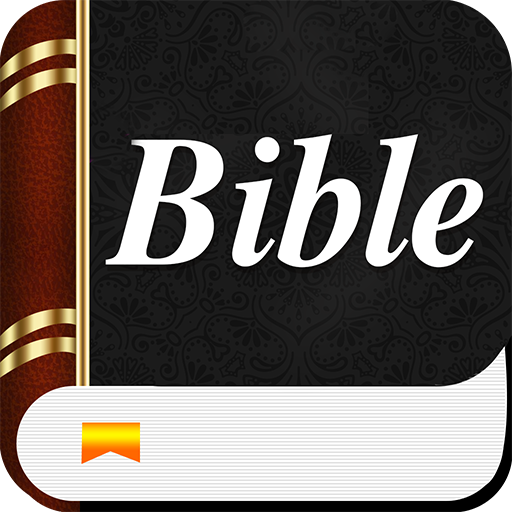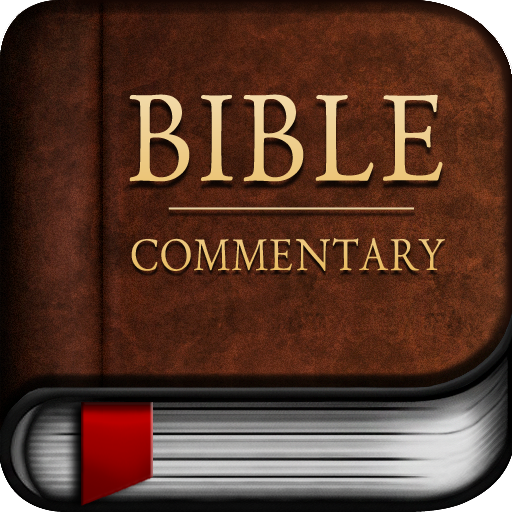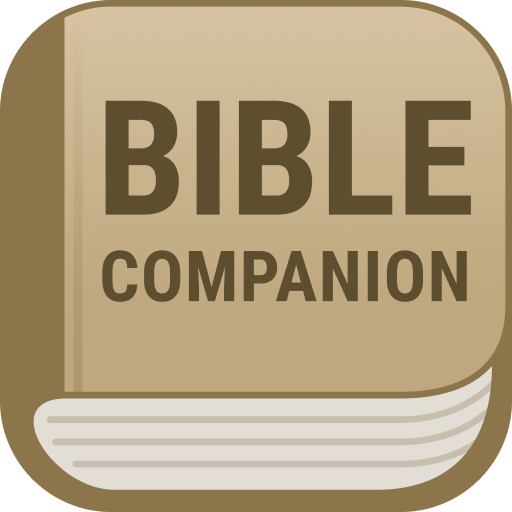
Bible Companion: text, commentary, audio, youth
图书与工具书 | Duncan Heaster
在電腦上使用BlueStacks –受到5億以上的遊戲玩家所信任的Android遊戲平台。
Play Bible Companion: text, commentary, audio, youth on PC
Bible text of the New European Version (Old and New Testaments) with audio, deeper commentary on every verse, basic devotionals on every chapter, audio message on every chapter, youth messages on most chapters, reading planner, ad free, plus Bible study course. The NEV is a modern English version.
Tap any verse and you get deeper commentary- it's very convenient to use. You can hear the text read as audio; and there are audio messages on every chapter. Plus audio messages for youth or total beginners on most chapters. Daily devotionals for every day according to the Bible Companion reading planner. Nothing for sale, no ads, many genuine free offers, including a free hard copy Bible post free. The app also includes the popular Bible Basics study course. Study online with or without a personal tutor. The deeper commentary is an in depth verse by verse exposition of the entire Bible by Duncan Heaster; it is the complete version of the New European Christadelphian Commentary series. This is a modern, contemporary verse by verse exposition of the Bible released only in the last few years, already very popular amongst Biblical mainstream Christians, from Unitarians to Baptists, Christadelphians, Evangelicals and Pentecostals. This app offers more features and resources, absolutely and genuinely free, than probably any other free Bible app.
With this app you can study the Bible at whatever level appropriate to you. The opening screen has brief devotional thoughts on a selection of chapters for the day, according to the “Bible Companion” reading planner. If you just want a few quick thoughts on those chapters, then you can glance them in a few minutes. Tap on the chapters, and the text opens. Using the “Bible Companion” reading planner, you’ll read the Old Testament once and the New Testament twice in the course of a year. You can listen to the text of the Bible being read on audio by tapping a button. Or you can hear that chapter being read with basic interpretation and explanation, suitable for youth or those just beginning to engage with the Bible. Or there’s an in depth audio Bible study on every chapter, averaging around 15 minutes. The New Testament studies tend to be longer, and most of them would be appropriate for use in a breaking of bread / communion service.
Tap on any Bible verse, and you’ll get in depth exposition of it on the screen. There’s a powerful search facility too, if you want to find a Bible verse or Bible teaching about a specific theme or word. If you want to study the Bible systematically, there’s the Bible Basics study course. There are questions at the end of each chapter, and if you wish to study in this way, you can submit your answers and get a responses by email from a real, live personal human tutor. The Bible Basics course can also be listened to as audio. It’s been widely used for nearly 30 years as a course to prepare people for baptism.
All the audio material has the possibility of progressive play. If you start listening to the audio on one chapter, once the file is finished the player moves on automatically to the next chapter in the Bible. Whether you’re out jogging or going to sleep at night, this enables you to keep listening to the audio without having to manually click on to the next chapter.
All the material is copyright Duncan Heaster but freely available for your personal use. Duncan has spent 35 years teaching and writing about the Bible, and pastoring churches in Eastern Europe and elsewhere. The material seeks to combine depth of thought and exposition with practical exhortation and appeal.
Tap any verse and you get deeper commentary- it's very convenient to use. You can hear the text read as audio; and there are audio messages on every chapter. Plus audio messages for youth or total beginners on most chapters. Daily devotionals for every day according to the Bible Companion reading planner. Nothing for sale, no ads, many genuine free offers, including a free hard copy Bible post free. The app also includes the popular Bible Basics study course. Study online with or without a personal tutor. The deeper commentary is an in depth verse by verse exposition of the entire Bible by Duncan Heaster; it is the complete version of the New European Christadelphian Commentary series. This is a modern, contemporary verse by verse exposition of the Bible released only in the last few years, already very popular amongst Biblical mainstream Christians, from Unitarians to Baptists, Christadelphians, Evangelicals and Pentecostals. This app offers more features and resources, absolutely and genuinely free, than probably any other free Bible app.
With this app you can study the Bible at whatever level appropriate to you. The opening screen has brief devotional thoughts on a selection of chapters for the day, according to the “Bible Companion” reading planner. If you just want a few quick thoughts on those chapters, then you can glance them in a few minutes. Tap on the chapters, and the text opens. Using the “Bible Companion” reading planner, you’ll read the Old Testament once and the New Testament twice in the course of a year. You can listen to the text of the Bible being read on audio by tapping a button. Or you can hear that chapter being read with basic interpretation and explanation, suitable for youth or those just beginning to engage with the Bible. Or there’s an in depth audio Bible study on every chapter, averaging around 15 minutes. The New Testament studies tend to be longer, and most of them would be appropriate for use in a breaking of bread / communion service.
Tap on any Bible verse, and you’ll get in depth exposition of it on the screen. There’s a powerful search facility too, if you want to find a Bible verse or Bible teaching about a specific theme or word. If you want to study the Bible systematically, there’s the Bible Basics study course. There are questions at the end of each chapter, and if you wish to study in this way, you can submit your answers and get a responses by email from a real, live personal human tutor. The Bible Basics course can also be listened to as audio. It’s been widely used for nearly 30 years as a course to prepare people for baptism.
All the audio material has the possibility of progressive play. If you start listening to the audio on one chapter, once the file is finished the player moves on automatically to the next chapter in the Bible. Whether you’re out jogging or going to sleep at night, this enables you to keep listening to the audio without having to manually click on to the next chapter.
All the material is copyright Duncan Heaster but freely available for your personal use. Duncan has spent 35 years teaching and writing about the Bible, and pastoring churches in Eastern Europe and elsewhere. The material seeks to combine depth of thought and exposition with practical exhortation and appeal.
在電腦上遊玩Bible Companion: text, commentary, audio, youth . 輕易上手.
-
在您的電腦上下載並安裝BlueStacks
-
完成Google登入後即可訪問Play商店,或等你需要訪問Play商店十再登入
-
在右上角的搜索欄中尋找 Bible Companion: text, commentary, audio, youth
-
點擊以從搜索結果中安裝 Bible Companion: text, commentary, audio, youth
-
完成Google登入(如果您跳過了步驟2),以安裝 Bible Companion: text, commentary, audio, youth
-
在首頁畫面中點擊 Bible Companion: text, commentary, audio, youth 圖標來啟動遊戲