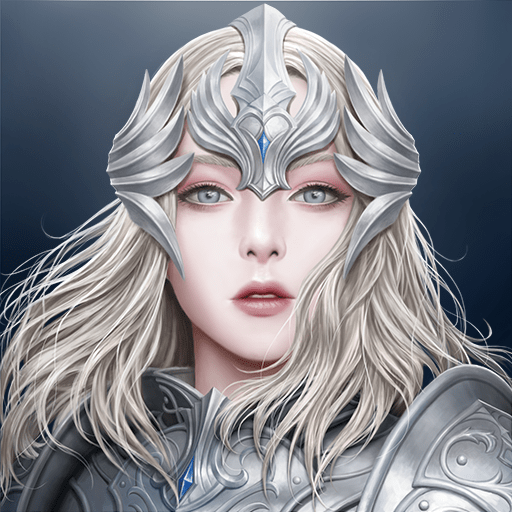Rebirth Online
العب على الكمبيوتر الشخصي مع BlueStacks - نظام أندرويد للألعاب ، موثوق به من قبل أكثر من 500 مليون لاعب.
تم تعديل الصفحة في: 13 سبتمبر 2020
Play Rebirth Online on PC
the MMORPG for playing with PC and Mobile as Cross-Platform
** Notice : It needs to be updated 1.85GB more in the game, 1 time **
■ Mobile MMORPG for Cross-Platform Play
Enjoy the same way from PC to mobile!
No more auto-attack mode!
■ Meet the PC users at the Same Server
No more limitation on devices, when you playing game
■ Breathtaking Real-Time Action
Every contents based on Realtime!
■ The Best Graphics
The high-quality graphics!
Colorful background with high quality full 3D graphics
■ Explore the vast Open Field contents
Experience anywhere the real-time open-field PvP Play, RvR
Various field bosses to slay together with friends, on a large scale.
• Official Facebook: https://www.facebook.com/PlayRebirthGlobal/
• CS: cs@caretgames.com
[Request App Permissions]
■ Permissions
• Storage (photo|media|file)
The permission is required to receive inquiries through a 1:1 customer center
in the game, for using to attach stored files within the device.
• Device
The permission is required to receive inquiries through a 1:1 customer center
in the game for using to verify the information on the device and cellular network information.
العب Rebirth Online على جهاز الكمبيوتر. من السهل البدء.
-
قم بتنزيل BlueStacks وتثبيته على جهاز الكمبيوتر الخاص بك
-
أكمل تسجيل الدخول إلى Google للوصول إلى متجر Play ، أو قم بذلك لاحقًا
-
ابحث عن Rebirth Online في شريط البحث أعلى الزاوية اليمنى
-
انقر لتثبيت Rebirth Online من نتائج البحث
-
أكمل تسجيل الدخول إلى Google (إذا تخطيت الخطوة 2) لتثبيت Rebirth Online
-
انقر على أيقونة Rebirth Online على الشاشة الرئيسية لبدء اللعب