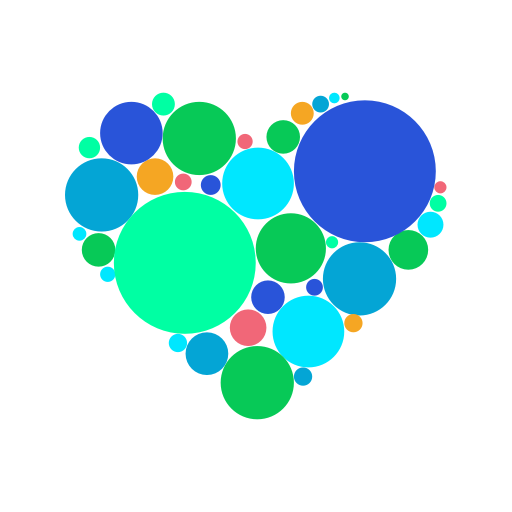CareWhen Mobile for Caregivers
Play on PC with BlueStacks – the Android Gaming Platform, trusted by 500M+ gamers.
Page Modified on: August 3, 2016
Play CareWhen Mobile for Caregivers on PC
The caregivers benefit by 24x7 access to work information and a friendly interface to electronic visit verification (EVV). The agency benefits by a reduction in internal call volume and greater EVV compliance.
Using CareWhen Mobile, caregivers can perform the following tasks.
1. Look up work schedule, including care tasks to be performed.
2. Look up client addresses and get driving directions.
3. Clock in and clock out from client's home.
4. Report on tasks completed, or left undone at client's request.
5. Communicate with the agency staff via messaging.
Play CareWhen Mobile for Caregivers on PC. It’s easy to get started.
-
Download and install BlueStacks on your PC
-
Complete Google sign-in to access the Play Store, or do it later
-
Look for CareWhen Mobile for Caregivers in the search bar at the top right corner
-
Click to install CareWhen Mobile for Caregivers from the search results
-
Complete Google sign-in (if you skipped step 2) to install CareWhen Mobile for Caregivers
-
Click the CareWhen Mobile for Caregivers icon on the home screen to start playing