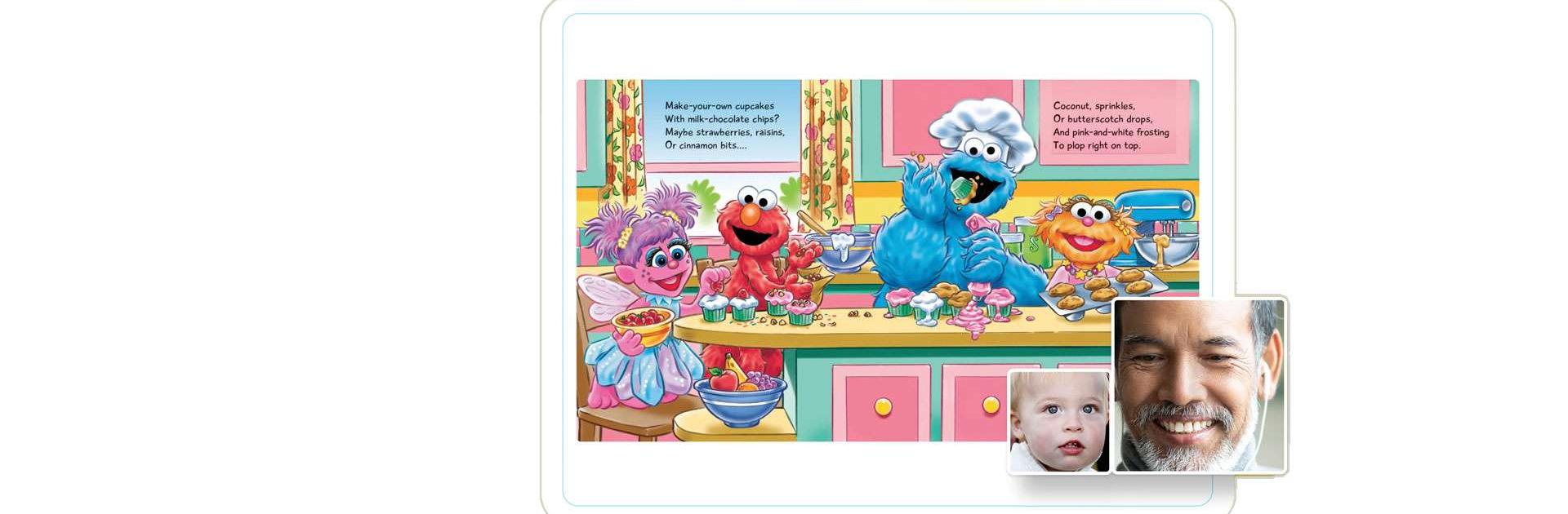

Caribu: Playtime Is Calling
Chơi trên PC với BlueStacks - Nền tảng chơi game Android, được hơn 500 triệu game thủ tin tưởng.
Trang đã được sửa đổi vào: 27 thg 6, 2023
Run Caribu: Playtime Is Calling on PC or Mac
Caribu: Playtime Is Calling is a books & reference app developed by Mattel. BlueStacks app player is the best platform to use this Android app on your PC or Mac for everyday needs.
Enter the world of Caribu, the acclaimed app by Mattel that transforms virtual playdates into interactive, educational, and entertaining family experiences.
With thousands of books, activities, games, and colouring books, Caribu’s video calls redefine quality time for families, allowing kids to draw, read bedtime stories, solve puzzles, and engage in various learning games during real-time video calls.
Whether you’re across the street or the globe, Caribu bridges the distance, enabling families in over 200 countries and territories to connect seamlessly for immersive and activity-rich kids and family video calls. Embracing both fun and educational screen-time, Caribu fosters meaningful connections through shared experiences.
The Caribu Free Plan provides a risk-free trial of video calls for kids before considering the upgrade to the Unlimited Plan. Subscribing to Caribu Unlimited means opting for a comprehensive Family Plan, granting shared access to all features, from video calls and stickers to coloring books, learning games, and storybooks.
Key features include engaging video calls for kids and families, reading books and coloring together in real-time video calls, a vast library of great children’s books with weekly additions, mess-free painting and drawing, digital stickers for creative storytelling, learning games like tic-tac-toe and word search, collaborative cooking with child-friendly recipes, and a diverse array of coloring sheets covering topics from wild animals to the alphabet.
Chơi Caribu: Playtime Is Calling trên PC. Rất dễ để bắt đầu
-
Tải và cài đặt BlueStacks trên máy của bạn
-
Hoàn tất đăng nhập vào Google để đến PlayStore, hoặc thực hiện sau
-
Tìm Caribu: Playtime Is Calling trên thanh tìm kiếm ở góc phải màn hình
-
Nhấn vào để cài đặt Caribu: Playtime Is Calling trong danh sách kết quả tìm kiếm
-
Hoàn tất đăng nhập Google (nếu bạn chưa làm bước 2) để cài đặt Caribu: Playtime Is Calling
-
Nhấn vào icon Caribu: Playtime Is Calling tại màn hình chính để bắt đầu chơi




