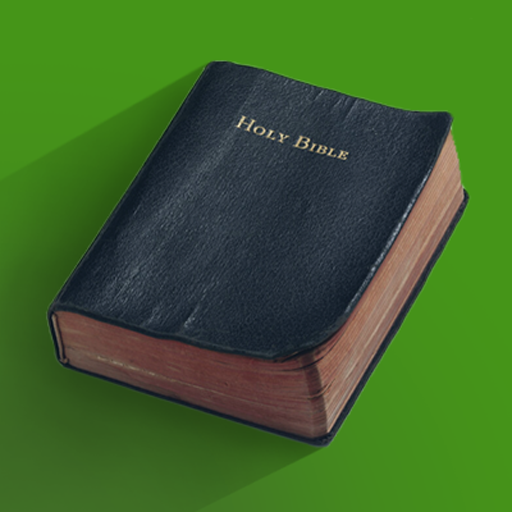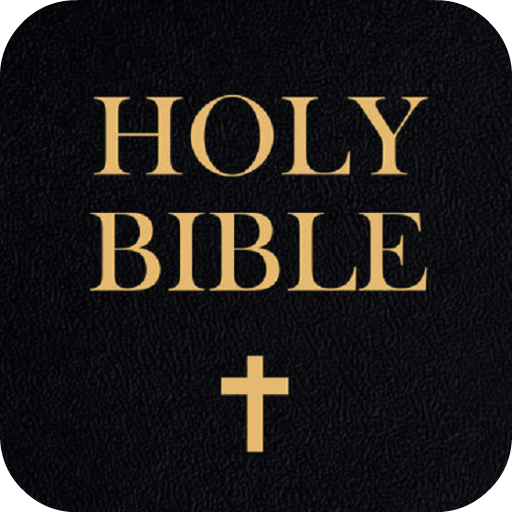このページには広告が含まれます
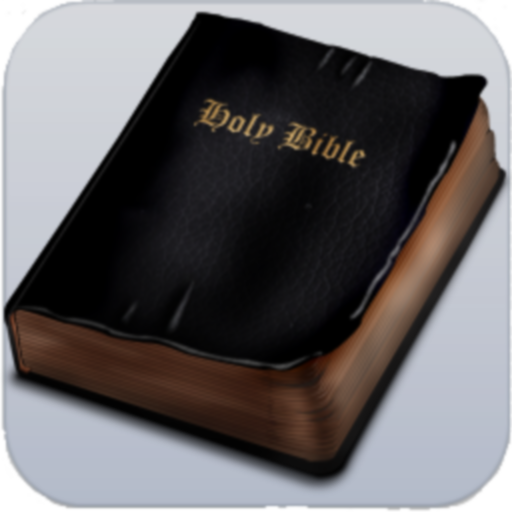
The Holy Bible
書籍&参考書 | PrimeTimeTech
BlueStacksを使ってPCでプレイ - 5憶以上のユーザーが愛用している高機能Androidゲーミングプラットフォーム
Play The Holy Bible on PC
"For God so loved the world, that he gave his only begotten Son, that whosoever believeth in him should not perish, but have everlasting life." - John 3:16
Features
- KJV
- Daily Bible reading plan
- Read the entire Bible in one year
- Keep track of your Bible reading progress
- Take notes chapter by chapter
- Search
- Night reading mode
Features
- KJV
- Daily Bible reading plan
- Read the entire Bible in one year
- Keep track of your Bible reading progress
- Take notes chapter by chapter
- Search
- Night reading mode
The Holy BibleをPCでプレイ
-
BlueStacksをダウンロードしてPCにインストールします。
-
GoogleにサインインしてGoogle Play ストアにアクセスします。(こちらの操作は後で行っても問題ありません)
-
右上の検索バーにThe Holy Bibleを入力して検索します。
-
クリックして検索結果からThe Holy Bibleをインストールします。
-
Googleサインインを完了してThe Holy Bibleをインストールします。※手順2を飛ばしていた場合
-
ホーム画面にてThe Holy Bibleのアイコンをクリックしてアプリを起動します。