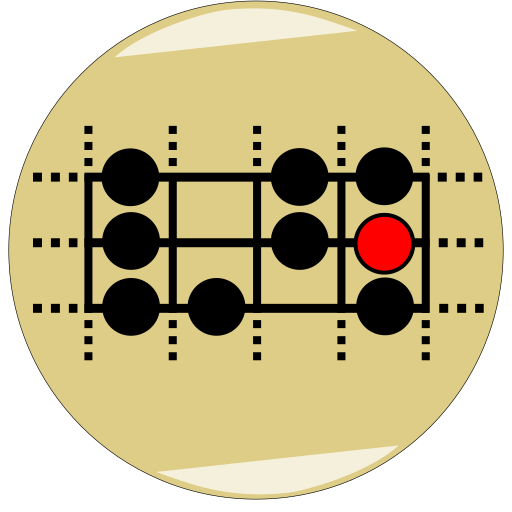このページには広告が含まれます

Fret Master PRO
音楽&オーディオ | carljohnfred Productions
BlueStacksを使ってPCでプレイ - 5憶以上のユーザーが愛用している高機能Androidゲーミングプラットフォーム
Play Fret Master PRO on PC
The ability to quickly find any note or octave on the guitar fretboard is a vital tool for every serious guitarist. This skill will allow you to better understand the music you are playing and it will allow you to transcribe that music to any position on the guitar fretboard. Knowing where all the notes are on the fretboard will also make it easier to apply standard music notation to the guitar and communicate with other musicians. A better understanding of the guitar fretboard will also give you the foundation for improvising new chord voicings or lead riffs.
The good news is that learning and remembering the notes on the fretboard isn't hard and it only takes a few minutes a day to add this skill to your guitar arsenal or sharpen your reflexes to find notes more quickly. This app will provide you with lessons, quizzes, and advice to help you learn, remember, and quickly find the notes on the guitar fretboard.
Many features and options are included such as:
** Freely viewable 6-string guitar fretboard up to fret 24 (150 positions total)
** Note audio for every fretboard position
** Step by step lessons with spoken note names to help you learn the notes in all positions
** Tips and tricks to give you advice on how to make the learning process easier
** Quizzes to test your fretboard mastery and your reflexes - choose to answer by note or answer by position
** Choose from over 40 included lessons and quizzes or...
** Choose which strings, frets, notes or scale you want to use for your own custom lessons and quizzes
** In depth statistics tracking - view overall statistics or view by position on the fretboard
** Change the tuning of any or all strings and save custom tunings - some common alternate tunings included
** Full lefty support
** Toggle sharp/flat display for all notes or customize each note to display as a sharp or flat independently
** Customize the note colors to add your own personal touch or to help you focus on certain notes
** Many more options allow you to customize your experience
So what are you waiting for? Get started today and use your new skills to become a better guitarist.
Your guitar fretboard mastery begins here!
The good news is that learning and remembering the notes on the fretboard isn't hard and it only takes a few minutes a day to add this skill to your guitar arsenal or sharpen your reflexes to find notes more quickly. This app will provide you with lessons, quizzes, and advice to help you learn, remember, and quickly find the notes on the guitar fretboard.
Many features and options are included such as:
** Freely viewable 6-string guitar fretboard up to fret 24 (150 positions total)
** Note audio for every fretboard position
** Step by step lessons with spoken note names to help you learn the notes in all positions
** Tips and tricks to give you advice on how to make the learning process easier
** Quizzes to test your fretboard mastery and your reflexes - choose to answer by note or answer by position
** Choose from over 40 included lessons and quizzes or...
** Choose which strings, frets, notes or scale you want to use for your own custom lessons and quizzes
** In depth statistics tracking - view overall statistics or view by position on the fretboard
** Change the tuning of any or all strings and save custom tunings - some common alternate tunings included
** Full lefty support
** Toggle sharp/flat display for all notes or customize each note to display as a sharp or flat independently
** Customize the note colors to add your own personal touch or to help you focus on certain notes
** Many more options allow you to customize your experience
So what are you waiting for? Get started today and use your new skills to become a better guitarist.
Your guitar fretboard mastery begins here!
Fret Master PROをPCでプレイ
-
BlueStacksをダウンロードしてPCにインストールします。
-
GoogleにサインインしてGoogle Play ストアにアクセスします。(こちらの操作は後で行っても問題ありません)
-
右上の検索バーにFret Master PROを入力して検索します。
-
クリックして検索結果からFret Master PROをインストールします。
-
Googleサインインを完了してFret Master PROをインストールします。※手順2を飛ばしていた場合
-
ホーム画面にてFret Master PROのアイコンをクリックしてアプリを起動します。