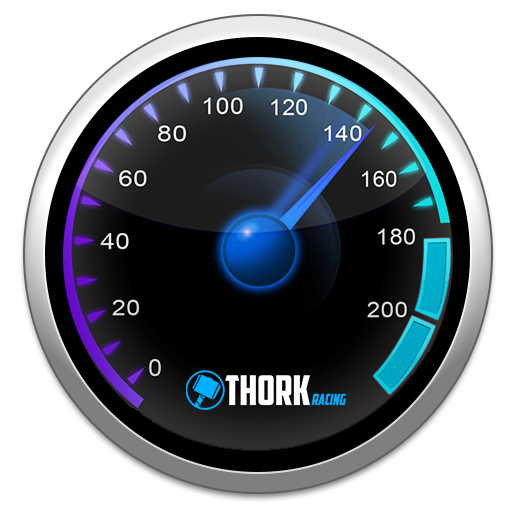CarLock - Advanced Car Tracker
Mainkan di PC dengan BlueStacks – platform Game-Game Android, dipercaya oleh lebih dari 500 juta gamer.
Halaman Dimodifikasi Aktif: 21 Oktober 2019
Play CarLock - Advanced Car Tracker on PC
CarLock is the simplest way to make your car a connected car:
-> Get notified effectively in case of a break-in of theft
* notification of veichle moved
* notification of device disconnected
* notification of engine started
* notification of vibration detected
-> Teen driving notifications
* harsh acceleration
* harsh braking
* harsh cornering
-> Trips history
* history of the latest routes
* driving distance
* driving time
-> Automatically alert emergency contacts in case of a crash
* notification of car crash
* automatically alerts via SMS to emergency contacts
-> Keep an eye on your car's health
* notification of low car battery
* notification of high battery drain
-> Never lose your car again
* CarLock will guide you back to your car
* You can copy your car location to share it in other apps
CarLock supports multiple cars in one account. The device is compatible with all cars manufactured after 1996.
car theft tracking veichle recovery GPS stolen alarm anti-theft crash detection car health car location
Mainkan CarLock - Advanced Car Tracker di PC Mudah saja memulainya.
-
Unduh dan pasang BlueStacks di PC kamu
-
Selesaikan proses masuk Google untuk mengakses Playstore atau lakukan nanti
-
Cari CarLock - Advanced Car Tracker di bilah pencarian di pojok kanan atas
-
Klik untuk menginstal CarLock - Advanced Car Tracker dari hasil pencarian
-
Selesaikan proses masuk Google (jika kamu melewati langkah 2) untuk menginstal CarLock - Advanced Car Tracker
-
Klik ikon CarLock - Advanced Car Tracker di layar home untuk membuka gamenya