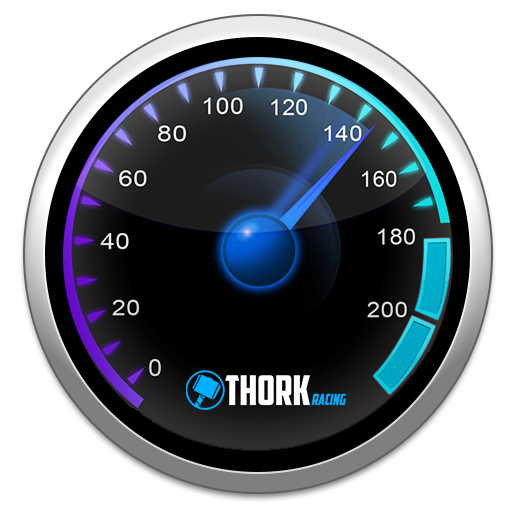このページには広告が含まれます

CarLock - Advanced Car Tracker
ライフスタイル | Protectus Technologies, Inc.
BlueStacksを使ってPCでプレイ - 5憶以上のユーザーが愛用している高機能Androidゲーミングプラットフォーム
Play CarLock - Advanced Car Tracker on PC
> Requires hardware sold at carlock.co <
CarLock is the simplest way to make your car a connected car:
-> Get notified effectively in case of a break-in of theft
* notification of veichle moved
* notification of device disconnected
* notification of engine started
* notification of vibration detected
-> Teen driving notifications
* harsh acceleration
* harsh braking
* harsh cornering
-> Trips history
* history of the latest routes
* driving distance
* driving time
-> Automatically alert emergency contacts in case of a crash
* notification of car crash
* automatically alerts via SMS to emergency contacts
-> Keep an eye on your car's health
* notification of low car battery
* notification of high battery drain
-> Never lose your car again
* CarLock will guide you back to your car
* You can copy your car location to share it in other apps
CarLock supports multiple cars in one account. The device is compatible with all cars manufactured after 1996.
car theft tracking veichle recovery GPS stolen alarm anti-theft crash detection car health car location
CarLock is the simplest way to make your car a connected car:
-> Get notified effectively in case of a break-in of theft
* notification of veichle moved
* notification of device disconnected
* notification of engine started
* notification of vibration detected
-> Teen driving notifications
* harsh acceleration
* harsh braking
* harsh cornering
-> Trips history
* history of the latest routes
* driving distance
* driving time
-> Automatically alert emergency contacts in case of a crash
* notification of car crash
* automatically alerts via SMS to emergency contacts
-> Keep an eye on your car's health
* notification of low car battery
* notification of high battery drain
-> Never lose your car again
* CarLock will guide you back to your car
* You can copy your car location to share it in other apps
CarLock supports multiple cars in one account. The device is compatible with all cars manufactured after 1996.
car theft tracking veichle recovery GPS stolen alarm anti-theft crash detection car health car location
CarLock - Advanced Car TrackerをPCでプレイ
-
BlueStacksをダウンロードしてPCにインストールします。
-
GoogleにサインインしてGoogle Play ストアにアクセスします。(こちらの操作は後で行っても問題ありません)
-
右上の検索バーにCarLock - Advanced Car Trackerを入力して検索します。
-
クリックして検索結果からCarLock - Advanced Car Trackerをインストールします。
-
Googleサインインを完了してCarLock - Advanced Car Trackerをインストールします。※手順2を飛ばしていた場合
-
ホーム画面にてCarLock - Advanced Car Trackerのアイコンをクリックしてアプリを起動します。