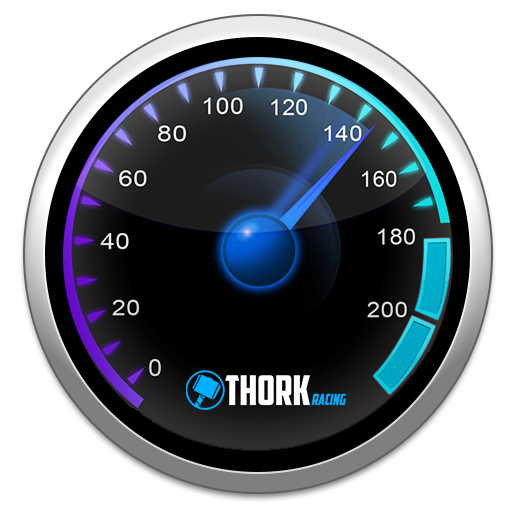CarLock - Advanced Car Tracker
Chơi trên PC với BlueStacks - Nền tảng chơi game Android, được hơn 500 triệu game thủ tin tưởng.
Trang đã được sửa đổi vào: 21 tháng 10, 2019
Play CarLock - Advanced Car Tracker on PC
CarLock is the simplest way to make your car a connected car:
-> Get notified effectively in case of a break-in of theft
* notification of veichle moved
* notification of device disconnected
* notification of engine started
* notification of vibration detected
-> Teen driving notifications
* harsh acceleration
* harsh braking
* harsh cornering
-> Trips history
* history of the latest routes
* driving distance
* driving time
-> Automatically alert emergency contacts in case of a crash
* notification of car crash
* automatically alerts via SMS to emergency contacts
-> Keep an eye on your car's health
* notification of low car battery
* notification of high battery drain
-> Never lose your car again
* CarLock will guide you back to your car
* You can copy your car location to share it in other apps
CarLock supports multiple cars in one account. The device is compatible with all cars manufactured after 1996.
car theft tracking veichle recovery GPS stolen alarm anti-theft crash detection car health car location
Chơi CarLock - Advanced Car Tracker trên PC. Rất dễ để bắt đầu
-
Tải và cài đặt BlueStacks trên máy của bạn
-
Hoàn tất đăng nhập vào Google để đến PlayStore, hoặc thực hiện sau
-
Tìm CarLock - Advanced Car Tracker trên thanh tìm kiếm ở góc phải màn hình
-
Nhấn vào để cài đặt CarLock - Advanced Car Tracker trong danh sách kết quả tìm kiếm
-
Hoàn tất đăng nhập Google (nếu bạn chưa làm bước 2) để cài đặt CarLock - Advanced Car Tracker
-
Nhấn vào icon CarLock - Advanced Car Tracker tại màn hình chính để bắt đầu chơi