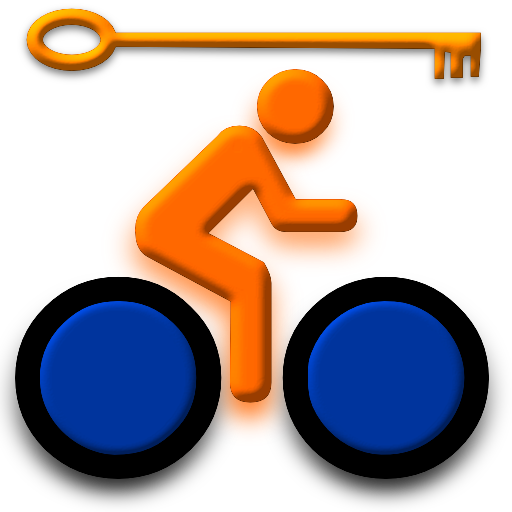Uploader for Garmin
건강/운동 | Carlo Pescio
5억명 이상의 게이머가 신뢰하는 안드로이드 게임 플랫폼 BlueStacks으로 PC에서 플레이하세요.
Play Uploader for Garmin on PC
IMPORTANT NOTE: to keep uploading to Garmin Connect, see
http://www.sportablet.com/blog/fix-for-garmin-connect-september-2019
The Uploader for Garmin can read data from your Garmin Forerunner, Edge, eTrex, Oregon, etc, store data in your phone, save the TCX or FIT file to SD card, send activity via email, and upload to:
- Garmin Connect
- Training Peaks
- Endomondo
- RunningAHEAD
- Strava
- Runtastic (see here for limitations: http://www.sportablet.com/1/post/2013/09/sharing-on-runtastic.html).
The app can also export to GPX or save the native FIT/TCX file.
Other than reading from your Garmin, the app can also import FIT and TCX files from sdcard, flash drives, etc.
For some Garmin models, the app can also send tracks / courses to the device (see here: http://www.sportablet.com/send). This feature will be gradually implemented for every device.
These devices are supported *with the right settings and usb-friendly phones / tablets*
Serial Forerunner models (201, 301, 205, 305).
File-based Forerunner models (10, 15, 110, 210, 220, 610, 620).
ANT+ Forerunner models: 405, 405CX, 410.
ANT-FS Forerunner models: 310XT, 610, 910XT.
ANT-FS Forerunner models: 50, 60, 70.
Garmin Swim.
Serial Edge models (205, 305).
File-based Edge models (200, 500, 510, 605, 705, 800, 810, 1000, Touring, Touring Plus05).
Some Fenix / Fenix 2.
Some eTrex, GpsMap and Oregon models are also supported.
Other devices are reported to be working: Astro 200 and Montana.
BEFORE you connect your device, go here:
http://www.sportablet.com/help.html
choose your garmin model and read on.
Some Samsung and Sony phones / tablets have a built-in ANT+ chip, if you have one you don't need the Garmin ANT+ dongle *when connecting an ANT+ Forerunner*.
The Uploader is free to try: you can read all activities, but explore only one (from your first upload session). That way, you can test communication with the Garmin and publishing to all the supported websites.
Once you know that it works fine with your Garmin device and Android phone/tablet, if you like what you see, you can activate it with an in-app purchase on Google Play (price is about 5 euros / 6.6 $).
Note: in-app purchases are slow, and may take a couple of minutes to be confirmed. Don't panic :-).
This app is a simplified version of the Sportablet app, targeting mobile phones and small-screen tablets. If you have a 10" tablet, check out Sportablet on google play: https://play.google.com/store/apps/details?id=com.carlopescio.sportablet
http://www.sportablet.com/blog/fix-for-garmin-connect-september-2019
The Uploader for Garmin can read data from your Garmin Forerunner, Edge, eTrex, Oregon, etc, store data in your phone, save the TCX or FIT file to SD card, send activity via email, and upload to:
- Garmin Connect
- Training Peaks
- Endomondo
- RunningAHEAD
- Strava
- Runtastic (see here for limitations: http://www.sportablet.com/1/post/2013/09/sharing-on-runtastic.html).
The app can also export to GPX or save the native FIT/TCX file.
Other than reading from your Garmin, the app can also import FIT and TCX files from sdcard, flash drives, etc.
For some Garmin models, the app can also send tracks / courses to the device (see here: http://www.sportablet.com/send). This feature will be gradually implemented for every device.
These devices are supported *with the right settings and usb-friendly phones / tablets*
Serial Forerunner models (201, 301, 205, 305).
File-based Forerunner models (10, 15, 110, 210, 220, 610, 620).
ANT+ Forerunner models: 405, 405CX, 410.
ANT-FS Forerunner models: 310XT, 610, 910XT.
ANT-FS Forerunner models: 50, 60, 70.
Garmin Swim.
Serial Edge models (205, 305).
File-based Edge models (200, 500, 510, 605, 705, 800, 810, 1000, Touring, Touring Plus05).
Some Fenix / Fenix 2.
Some eTrex, GpsMap and Oregon models are also supported.
Other devices are reported to be working: Astro 200 and Montana.
BEFORE you connect your device, go here:
http://www.sportablet.com/help.html
choose your garmin model and read on.
Some Samsung and Sony phones / tablets have a built-in ANT+ chip, if you have one you don't need the Garmin ANT+ dongle *when connecting an ANT+ Forerunner*.
The Uploader is free to try: you can read all activities, but explore only one (from your first upload session). That way, you can test communication with the Garmin and publishing to all the supported websites.
Once you know that it works fine with your Garmin device and Android phone/tablet, if you like what you see, you can activate it with an in-app purchase on Google Play (price is about 5 euros / 6.6 $).
Note: in-app purchases are slow, and may take a couple of minutes to be confirmed. Don't panic :-).
This app is a simplified version of the Sportablet app, targeting mobile phones and small-screen tablets. If you have a 10" tablet, check out Sportablet on google play: https://play.google.com/store/apps/details?id=com.carlopescio.sportablet
PC에서 Uploader for Garmin 플레이해보세요.
-
BlueStacks 다운로드하고 설치
-
Google Play 스토어에 로그인 하기(나중에 진행가능)
-
오른쪽 상단 코너에 Uploader for Garmin 검색
-
검색 결과 중 Uploader for Garmin 선택하여 설치
-
구글 로그인 진행(만약 2단계를 지나갔을 경우) 후 Uploader for Garmin 설치
-
메인 홈화면에서 Uploader for Garmin 선택하여 실행