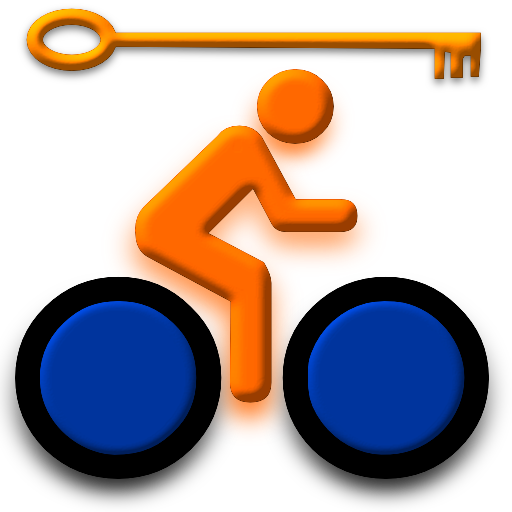Uploader for Garmin
Chơi trên PC với BlueStacks - Nền tảng chơi game Android, được hơn 500 triệu game thủ tin tưởng.
Trang đã được sửa đổi vào: 6 tháng 10, 2018
Play Uploader for Garmin on PC
http://www.sportablet.com/blog/fix-for-garmin-connect-september-2019
The Uploader for Garmin can read data from your Garmin Forerunner, Edge, eTrex, Oregon, etc, store data in your phone, save the TCX or FIT file to SD card, send activity via email, and upload to:
- Garmin Connect
- Training Peaks
- Endomondo
- RunningAHEAD
- Strava
- Runtastic (see here for limitations: http://www.sportablet.com/1/post/2013/09/sharing-on-runtastic.html).
The app can also export to GPX or save the native FIT/TCX file.
Other than reading from your Garmin, the app can also import FIT and TCX files from sdcard, flash drives, etc.
For some Garmin models, the app can also send tracks / courses to the device (see here: http://www.sportablet.com/send). This feature will be gradually implemented for every device.
These devices are supported *with the right settings and usb-friendly phones / tablets*
Serial Forerunner models (201, 301, 205, 305).
File-based Forerunner models (10, 15, 110, 210, 220, 610, 620).
ANT+ Forerunner models: 405, 405CX, 410.
ANT-FS Forerunner models: 310XT, 610, 910XT.
ANT-FS Forerunner models: 50, 60, 70.
Garmin Swim.
Serial Edge models (205, 305).
File-based Edge models (200, 500, 510, 605, 705, 800, 810, 1000, Touring, Touring Plus05).
Some Fenix / Fenix 2.
Some eTrex, GpsMap and Oregon models are also supported.
Other devices are reported to be working: Astro 200 and Montana.
BEFORE you connect your device, go here:
http://www.sportablet.com/help.html
choose your garmin model and read on.
Some Samsung and Sony phones / tablets have a built-in ANT+ chip, if you have one you don't need the Garmin ANT+ dongle *when connecting an ANT+ Forerunner*.
The Uploader is free to try: you can read all activities, but explore only one (from your first upload session). That way, you can test communication with the Garmin and publishing to all the supported websites.
Once you know that it works fine with your Garmin device and Android phone/tablet, if you like what you see, you can activate it with an in-app purchase on Google Play (price is about 5 euros / 6.6 $).
Note: in-app purchases are slow, and may take a couple of minutes to be confirmed. Don't panic :-).
This app is a simplified version of the Sportablet app, targeting mobile phones and small-screen tablets. If you have a 10" tablet, check out Sportablet on google play: https://play.google.com/store/apps/details?id=com.carlopescio.sportablet
Chơi Uploader for Garmin trên PC. Rất dễ để bắt đầu
-
Tải và cài đặt BlueStacks trên máy của bạn
-
Hoàn tất đăng nhập vào Google để đến PlayStore, hoặc thực hiện sau
-
Tìm Uploader for Garmin trên thanh tìm kiếm ở góc phải màn hình
-
Nhấn vào để cài đặt Uploader for Garmin trong danh sách kết quả tìm kiếm
-
Hoàn tất đăng nhập Google (nếu bạn chưa làm bước 2) để cài đặt Uploader for Garmin
-
Nhấn vào icon Uploader for Garmin tại màn hình chính để bắt đầu chơi