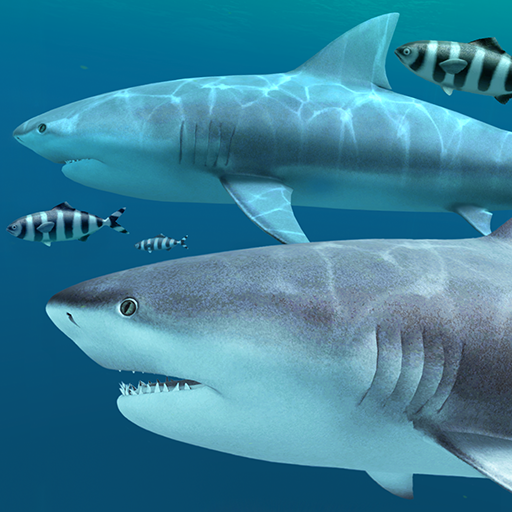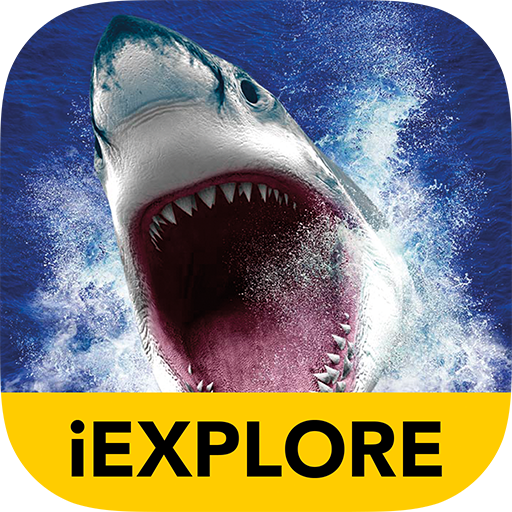
iOceanAR
العب على الكمبيوتر الشخصي مع BlueStacks - نظام أندرويد للألعاب ، موثوق به من قبل أكثر من 500 مليون لاعب.
تم تعديل الصفحة في: 5 ديسمبر 2018
Play iOceanAR on PC
DISCOVER NINE AUGMENTED REALITY EXPERIENCES:
- Descend in a deep-sea submersible to discover spectacular fish, amazing whales and scary sharks at various depths of the ocean.
- Come face to face with a Great White Shark and a Giant Japanese Spider Crab in AMAZING LIFE SIZE MODE.
Activate the Navigation button to move them around and the ‘+’ Zoom button to make them Life-size.
Then you can take a photo and send it to a friend.
- Take a closer look at a Killer Whale, Blue Whale, Whale Shark, Manta Ray, Sperm Whale and Oarfish.
Rotate, pinch and zoom to see them in stunning 360° mode.
How it works:
To see the AR sequences in action, find one of the Interactive Sea Tour Augmented Reality boxes on the marker pages.
Simply launch the app, point your device’s camera at the page and watch as you see the ocean monsters come to life!
This FREE app is available to anyone with a compatible device.
العب iOceanAR على جهاز الكمبيوتر. من السهل البدء.
-
قم بتنزيل BlueStacks وتثبيته على جهاز الكمبيوتر الخاص بك
-
أكمل تسجيل الدخول إلى Google للوصول إلى متجر Play ، أو قم بذلك لاحقًا
-
ابحث عن iOceanAR في شريط البحث أعلى الزاوية اليمنى
-
انقر لتثبيت iOceanAR من نتائج البحث
-
أكمل تسجيل الدخول إلى Google (إذا تخطيت الخطوة 2) لتثبيت iOceanAR
-
انقر على أيقونة iOceanAR على الشاشة الرئيسية لبدء اللعب