
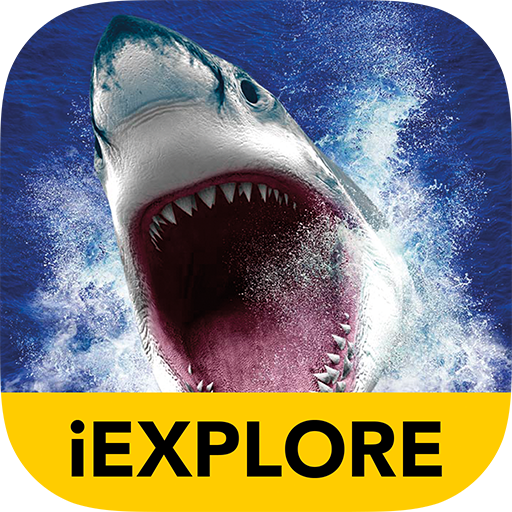
iOceanAR
Play on PC with BlueStacks – the Android Gaming Platform, trusted by 500M+ gamers.
Page Modified on: December 5, 2018
Play iOceanAR on PC
DISCOVER NINE AUGMENTED REALITY EXPERIENCES:
- Descend in a deep-sea submersible to discover spectacular fish, amazing whales and scary sharks at various depths of the ocean.
- Come face to face with a Great White Shark and a Giant Japanese Spider Crab in AMAZING LIFE SIZE MODE.
Activate the Navigation button to move them around and the ‘+’ Zoom button to make them Life-size.
Then you can take a photo and send it to a friend.
- Take a closer look at a Killer Whale, Blue Whale, Whale Shark, Manta Ray, Sperm Whale and Oarfish.
Rotate, pinch and zoom to see them in stunning 360° mode.
How it works:
To see the AR sequences in action, find one of the Interactive Sea Tour Augmented Reality boxes on the marker pages.
Simply launch the app, point your device’s camera at the page and watch as you see the ocean monsters come to life!
This FREE app is available to anyone with a compatible device.
Play iOceanAR on PC. It’s easy to get started.
-
Download and install BlueStacks on your PC
-
Complete Google sign-in to access the Play Store, or do it later
-
Look for iOceanAR in the search bar at the top right corner
-
Click to install iOceanAR from the search results
-
Complete Google sign-in (if you skipped step 2) to install iOceanAR
-
Click the iOceanAR icon on the home screen to start playing



