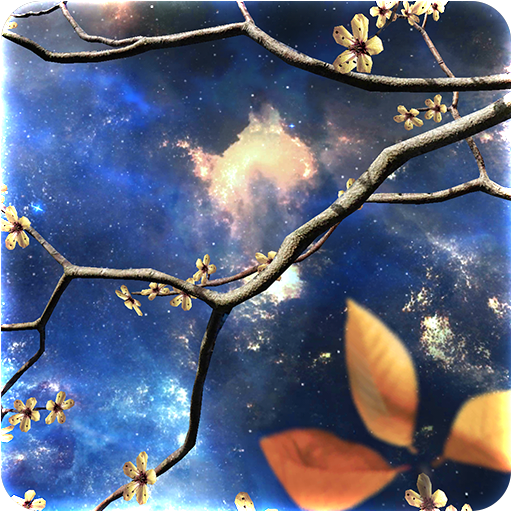Heavenly Calendar
Spiele auf dem PC mit BlueStacks - der Android-Gaming-Plattform, der über 500 Millionen Spieler vertrauen.
Seite geändert am: 2. November 2019
Play Heavenly Calendar on PC
Show Ahn Shi Il days.
Show important FFWPU events and holidays.
Has widget which show today date by Heavenly Calendar.
Also has Family Pledge and Cheon Il Guk anthem.
The App has these Family Pledge languages:
- Korean (with transcription, without transcription, only with transcription)
- English
- Lithuanian
- Russian
The App has these Cheon Il Guk Anthem languages:
- Korean (with transcription, without transcription, only with transcription)
- English
The App has translations to these languages:
- English
- Lithuanian
(True Parents words about Holidays and Important Events are only English)
If you want to help us to improve app, you can join the testing program:
[ https://play.google.com/apps/testing/com.carp.heavenlycalendar ]
Spiele Heavenly Calendar auf dem PC. Der Einstieg ist einfach.
-
Lade BlueStacks herunter und installiere es auf deinem PC
-
Schließe die Google-Anmeldung ab, um auf den Play Store zuzugreifen, oder mache es später
-
Suche in der Suchleiste oben rechts nach Heavenly Calendar
-
Klicke hier, um Heavenly Calendar aus den Suchergebnissen zu installieren
-
Schließe die Google-Anmeldung ab (wenn du Schritt 2 übersprungen hast), um Heavenly Calendar zu installieren.
-
Klicke auf dem Startbildschirm auf das Heavenly Calendar Symbol, um mit dem Spielen zu beginnen