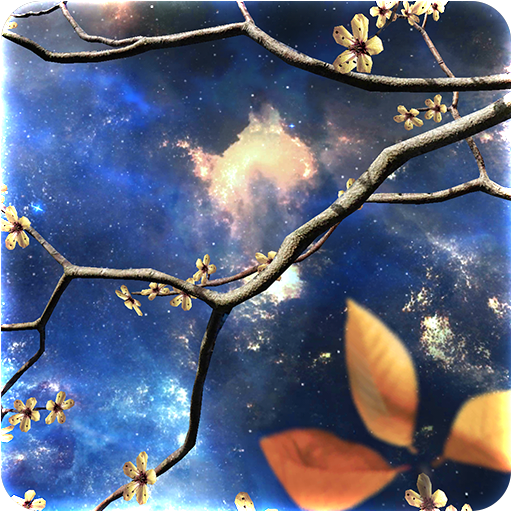Heavenly Calendar
Juega en PC con BlueStacks: la plataforma de juegos Android, en la que confían más de 500 millones de jugadores.
Página modificada el: 2 de noviembre de 2019
Play Heavenly Calendar on PC
Show Ahn Shi Il days.
Show important FFWPU events and holidays.
Has widget which show today date by Heavenly Calendar.
Also has Family Pledge and Cheon Il Guk anthem.
The App has these Family Pledge languages:
- Korean (with transcription, without transcription, only with transcription)
- English
- Lithuanian
- Russian
The App has these Cheon Il Guk Anthem languages:
- Korean (with transcription, without transcription, only with transcription)
- English
The App has translations to these languages:
- English
- Lithuanian
(True Parents words about Holidays and Important Events are only English)
If you want to help us to improve app, you can join the testing program:
[ https://play.google.com/apps/testing/com.carp.heavenlycalendar ]
Juega Heavenly Calendar en la PC. Es fácil comenzar.
-
Descargue e instale BlueStacks en su PC
-
Complete el inicio de sesión de Google para acceder a Play Store, o hágalo más tarde
-
Busque Heavenly Calendar en la barra de búsqueda en la esquina superior derecha
-
Haga clic para instalar Heavenly Calendar desde los resultados de búsqueda
-
Complete el inicio de sesión de Google (si omitió el paso 2) para instalar Heavenly Calendar
-
Haz clic en el ícono Heavenly Calendar en la pantalla de inicio para comenzar a jugar