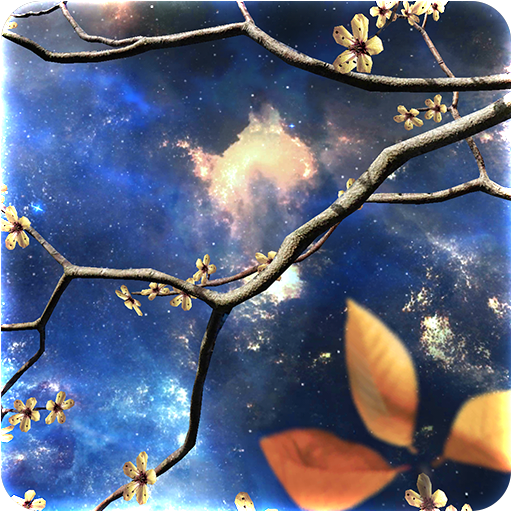Heavenly Calendar
Gioca su PC con BlueStacks: la piattaforma di gioco Android, considerata affidabile da oltre 500 milioni di giocatori.
Pagina modificata il: 2 novembre 2019
Play Heavenly Calendar on PC
Show Ahn Shi Il days.
Show important FFWPU events and holidays.
Has widget which show today date by Heavenly Calendar.
Also has Family Pledge and Cheon Il Guk anthem.
The App has these Family Pledge languages:
- Korean (with transcription, without transcription, only with transcription)
- English
- Lithuanian
- Russian
The App has these Cheon Il Guk Anthem languages:
- Korean (with transcription, without transcription, only with transcription)
- English
The App has translations to these languages:
- English
- Lithuanian
(True Parents words about Holidays and Important Events are only English)
If you want to help us to improve app, you can join the testing program:
[ https://play.google.com/apps/testing/com.carp.heavenlycalendar ]
Gioca Heavenly Calendar su PC. È facile iniziare.
-
Scarica e installa BlueStacks sul tuo PC
-
Completa l'accesso a Google per accedere al Play Store o eseguilo in un secondo momento
-
Cerca Heavenly Calendar nella barra di ricerca nell'angolo in alto a destra
-
Fai clic per installare Heavenly Calendar dai risultati della ricerca
-
Completa l'accesso a Google (se hai saltato il passaggio 2) per installare Heavenly Calendar
-
Fai clic sull'icona Heavenly Calendar nella schermata principale per iniziare a giocare