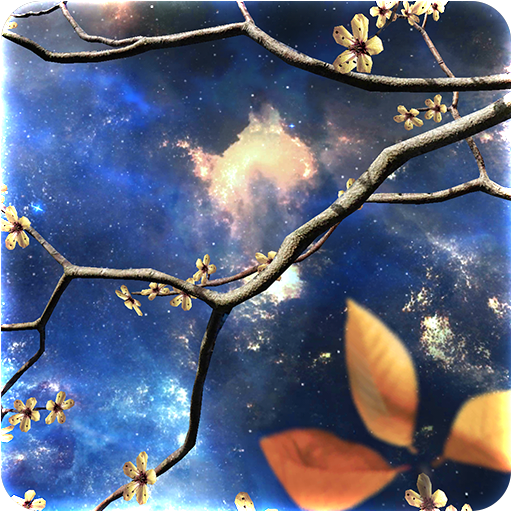Heavenly Calendar
Jogue no PC com BlueStacks - A Plataforma de Jogos Android, confiada por mais de 500 milhões de jogadores.
Página modificada em: 2 de novembro de 2019
Play Heavenly Calendar on PC
Show Ahn Shi Il days.
Show important FFWPU events and holidays.
Has widget which show today date by Heavenly Calendar.
Also has Family Pledge and Cheon Il Guk anthem.
The App has these Family Pledge languages:
- Korean (with transcription, without transcription, only with transcription)
- English
- Lithuanian
- Russian
The App has these Cheon Il Guk Anthem languages:
- Korean (with transcription, without transcription, only with transcription)
- English
The App has translations to these languages:
- English
- Lithuanian
(True Parents words about Holidays and Important Events are only English)
If you want to help us to improve app, you can join the testing program:
[ https://play.google.com/apps/testing/com.carp.heavenlycalendar ]
Jogue Heavenly Calendar no PC. É fácil começar.
-
Baixe e instale o BlueStacks no seu PC
-
Conclua o login do Google para acessar a Play Store ou faça isso mais tarde
-
Procure por Heavenly Calendar na barra de pesquisa no canto superior direito
-
Clique para instalar Heavenly Calendar a partir dos resultados da pesquisa
-
Conclua o login do Google (caso você pulou a etapa 2) para instalar o Heavenly Calendar
-
Clique no ícone do Heavenly Calendar na tela inicial para começar a jogar