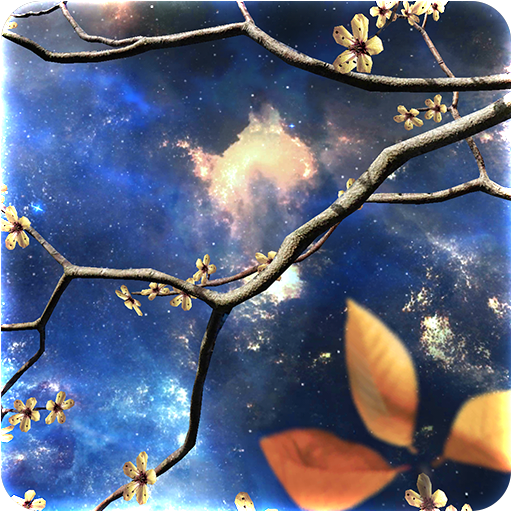Heavenly Calendar
500M + oyuncunun güvendiği Android Oyun Platformu, BlueStacks ile PC'de oynayın.
Sayfa Değiştirilme tarihi: 2 Kasım 2019
Play Heavenly Calendar on PC
Show Ahn Shi Il days.
Show important FFWPU events and holidays.
Has widget which show today date by Heavenly Calendar.
Also has Family Pledge and Cheon Il Guk anthem.
The App has these Family Pledge languages:
- Korean (with transcription, without transcription, only with transcription)
- English
- Lithuanian
- Russian
The App has these Cheon Il Guk Anthem languages:
- Korean (with transcription, without transcription, only with transcription)
- English
The App has translations to these languages:
- English
- Lithuanian
(True Parents words about Holidays and Important Events are only English)
If you want to help us to improve app, you can join the testing program:
[ https://play.google.com/apps/testing/com.carp.heavenlycalendar ]
Heavenly Calendar oyununu PC'de oyna. Başlamak çok kolay.
-
BlueStacks'i PC'nize İndirin ve Yükleyin
-
Play Store'a erişmek için Google girişi yapın ya da daha sonraya bırakın.
-
Sağ üst köşeye Heavenly Calendar yazarak arayın.
-
Heavenly Calendar uygulamasını arama sonuçlarından indirmek için tıklayın.
-
(iEğer Adım 2'yi atladıysanız) Heavenly Calendar uygulamasını yüklemek için Google'a giriş yapın.
-
Oynatmaya başlatmak için ekrandaki Heavenly Calendar ikonuna tıklayın.