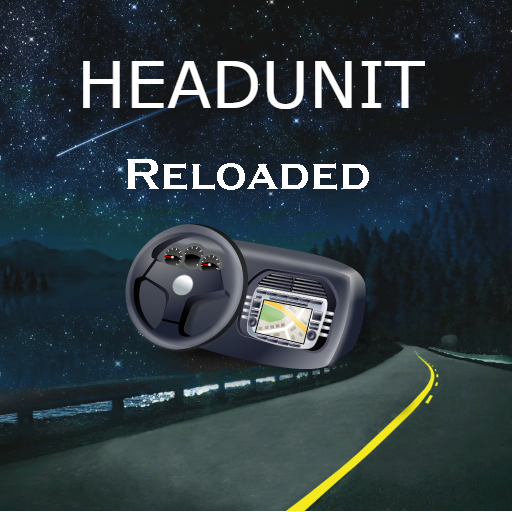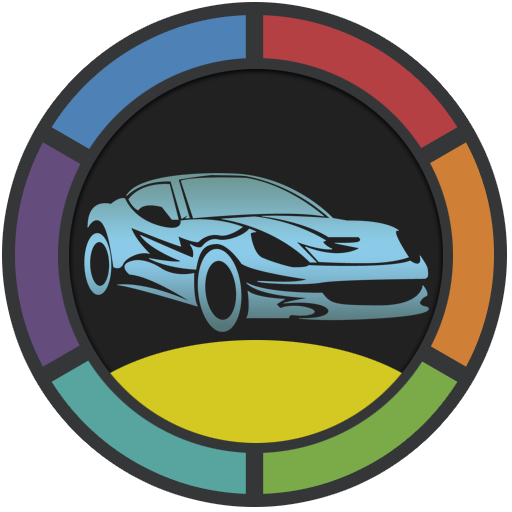Carspot Ready - WiFi in your car
车辆和交通 | CARSPOT Lab
在電腦上使用BlueStacks –受到5億以上的遊戲玩家所信任的Android遊戲平台。
Play Carspot Ready - WiFi in your car on PC
The easiest and smartest driving partner Carspot Ready!
Just prepare smartphone, it will be connected WiFi when you start a car. Carspot Ready will be ready and waiting in advance. Just stay focus on the road.
Now, let's find out what Carspot Ready does.
• Launch WiFi when starting the car (hotspot on smartphone)
• At the same time, it automatically runs frequently used apps in the car.
• It shows nearby map and traffic information while driving.
• When you park, will remember my parking location.
• When you get out of the car, it save the driving record (distance, time, route).
So, what can I do with Carspot Ready?
• All peripheral devices such as navigation can be connected to the Internet by WiFi connection.
• You can run favorite music, map, and radio apps without touching them.
• Connect smart devices (Android, iPhone, all-in-one) to WiFi in the car.
• Sharing your WiFi with your passengers and family.
• Get real-time traffic and driving directions.
• You can see my mileage, pattern, time, and path history.
• I can find where I parked.
More than anything! The most important reason to use this app is that Carspot Ready prepared it before I turn on the smartphone.
But what is the difference between Android auto and Apple CarPlay?
• Carspot Ready uses HOTSPOT, which shares the wireless Internet of my smartphone.
• There is no need for a supported car, and you can connect to the Internet with any device if you have a smartphone.
• No compatible apps are needed and you can take advantage of all the apps available on your smartphone.
Which app auto-launch support lists are available?
• Map : Google map, Waze, Transit, Sygic, all GPS apps.
• Media: Google music, Spotify, Samsung music, Youtube, Apple music, etc
[Compatible Smartphone]
You need a android Android 5.0 or higher with mobile internet.
Some smartphone models can request manual actions instead of automation.
★ Do you want to remove the ads?
Share this app and let me know with link or screenshot by email.
We will send you an ads removal coupon.
• email: carspot369@gmail.com
Just prepare smartphone, it will be connected WiFi when you start a car. Carspot Ready will be ready and waiting in advance. Just stay focus on the road.
Now, let's find out what Carspot Ready does.
• Launch WiFi when starting the car (hotspot on smartphone)
• At the same time, it automatically runs frequently used apps in the car.
• It shows nearby map and traffic information while driving.
• When you park, will remember my parking location.
• When you get out of the car, it save the driving record (distance, time, route).
So, what can I do with Carspot Ready?
• All peripheral devices such as navigation can be connected to the Internet by WiFi connection.
• You can run favorite music, map, and radio apps without touching them.
• Connect smart devices (Android, iPhone, all-in-one) to WiFi in the car.
• Sharing your WiFi with your passengers and family.
• Get real-time traffic and driving directions.
• You can see my mileage, pattern, time, and path history.
• I can find where I parked.
More than anything! The most important reason to use this app is that Carspot Ready prepared it before I turn on the smartphone.
But what is the difference between Android auto and Apple CarPlay?
• Carspot Ready uses HOTSPOT, which shares the wireless Internet of my smartphone.
• There is no need for a supported car, and you can connect to the Internet with any device if you have a smartphone.
• No compatible apps are needed and you can take advantage of all the apps available on your smartphone.
Which app auto-launch support lists are available?
• Map : Google map, Waze, Transit, Sygic, all GPS apps.
• Media: Google music, Spotify, Samsung music, Youtube, Apple music, etc
[Compatible Smartphone]
You need a android Android 5.0 or higher with mobile internet.
Some smartphone models can request manual actions instead of automation.
★ Do you want to remove the ads?
Share this app and let me know with link or screenshot by email.
We will send you an ads removal coupon.
• email: carspot369@gmail.com
在電腦上遊玩Carspot Ready - WiFi in your car . 輕易上手.
-
在您的電腦上下載並安裝BlueStacks
-
完成Google登入後即可訪問Play商店,或等你需要訪問Play商店十再登入
-
在右上角的搜索欄中尋找 Carspot Ready - WiFi in your car
-
點擊以從搜索結果中安裝 Carspot Ready - WiFi in your car
-
完成Google登入(如果您跳過了步驟2),以安裝 Carspot Ready - WiFi in your car
-
在首頁畫面中點擊 Carspot Ready - WiFi in your car 圖標來啟動遊戲