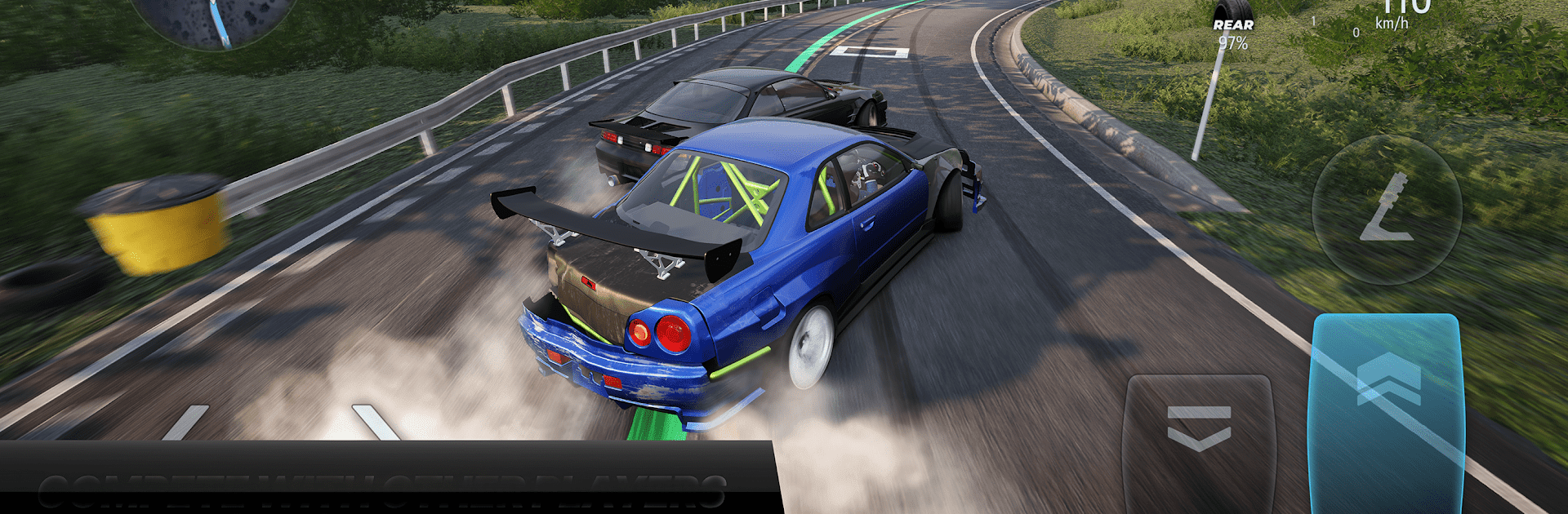

CarX Drift Racing 3
Play on PC with BlueStacks – the Android Gaming Platform, trusted by 500M+ gamers.
Page Modified on: Mar 28, 2025
Play CarX Drift Racing 3 on PC or Mac
CarX Drift Racing 3 brings the Racing genre to life, and throws up exciting challenges for gamers. Developed by CarX Technologies, this Android game is best experienced on BlueStacks, the World’s #1 app player for PC and Mac users.
About the Game
CarX Drift Racing 3, by CarX Technologies, takes the thrill of racing to your fingertips. Tune your drift car from the ground up and join tandem races worldwide! Expect adrenaline-pumping races and a bit of nostalgia from the iconic drift culture.
Game Features
-
Historical Campaign
Dive into drift history with five campaigns tracing its rise from the 80s. Explore legendary moments and master the drift. -
Refined Cars
Your garage is a playground! Customize and upgrade with over 80 parts per vehicle, aiming for peak performance and style. -
Damage System
Real-time damage affects performance—tear off body parts and see the difference on the tracks. -
Iconic Tracks
Drift on world-famous tracks like Ebisu and Nürburgring. Each race is a test of skill and precision. -
Fans and Sponsors
Boost your popularity and unlock new rewards by securing sponsorships and growing a fanbase. -
TOP 32 Championships
Challenge yourself in single-player mode, where AI competitors adapt to your every move. -
Configuration Editor
Personalize races with your ideal track setup, placing opponents and obstacles for the perfect challenge.
Make your gaming sessions memorable with precise controls that give you an edge in close combats and visuals that pop up, bringing every character to life.
Play CarX Drift Racing 3 on PC. It’s easy to get started.
-
Download and install BlueStacks on your PC
-
Complete Google sign-in to access the Play Store, or do it later
-
Look for CarX Drift Racing 3 in the search bar at the top right corner
-
Click to install CarX Drift Racing 3 from the search results
-
Complete Google sign-in (if you skipped step 2) to install CarX Drift Racing 3
-
Click the CarX Drift Racing 3 icon on the home screen to start playing




