
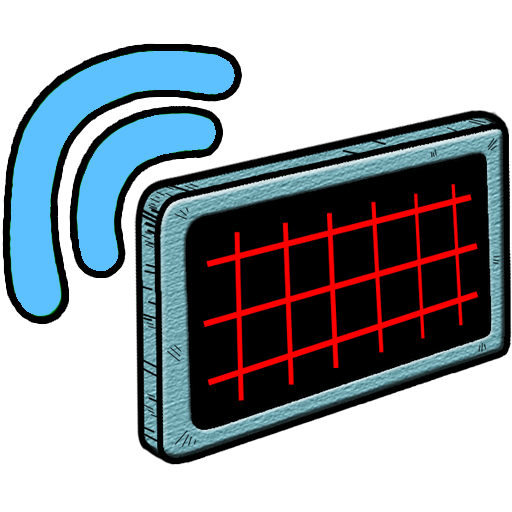
HMI Controller for Arduino L
Play on PC with BlueStacks – the Android Gaming Platform, trusted by 500M+ gamers.
Page Modified on: January 2, 2018
Play HMI Controller for Arduino L on PC
Make your own customizable hmi in the app without the need of a computer, you can select from seven different objects (widgets): button, switch, led, display 7 segments, numeric display, bar indicator, gauge and slider.
In this Lite version, the app is free but with not all the features from the full version, you can only use four of the seven widgets: switch, led, bar indicator and display 7 segments.
Full version: https://play.google.com/store/apps/details?id=com.casdata.hmicontrollerforarduino
Hmi Controller website: http://hmicontroller.weebly.com/
If you have any question or problem, you can contact me at: hmicontrollerapp@gmail.com
Play HMI Controller for Arduino L on PC. It’s easy to get started.
-
Download and install BlueStacks on your PC
-
Complete Google sign-in to access the Play Store, or do it later
-
Look for HMI Controller for Arduino L in the search bar at the top right corner
-
Click to install HMI Controller for Arduino L from the search results
-
Complete Google sign-in (if you skipped step 2) to install HMI Controller for Arduino L
-
Click the HMI Controller for Arduino L icon on the home screen to start playing




