
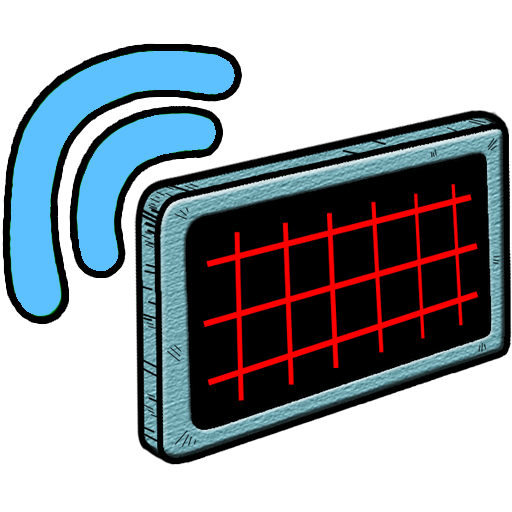
HMI Controller for Arduino L
Jouez sur PC avec BlueStacks - la plate-forme de jeu Android, approuvée par + 500M de joueurs.
Page Modifiée le: 2 janvier 2018
Play HMI Controller for Arduino L on PC
Make your own customizable hmi in the app without the need of a computer, you can select from seven different objects (widgets): button, switch, led, display 7 segments, numeric display, bar indicator, gauge and slider.
In this Lite version, the app is free but with not all the features from the full version, you can only use four of the seven widgets: switch, led, bar indicator and display 7 segments.
Full version: https://play.google.com/store/apps/details?id=com.casdata.hmicontrollerforarduino
Hmi Controller website: http://hmicontroller.weebly.com/
If you have any question or problem, you can contact me at: hmicontrollerapp@gmail.com
Jouez à HMI Controller for Arduino L sur PC. C'est facile de commencer.
-
Téléchargez et installez BlueStacks sur votre PC
-
Connectez-vous à Google pour accéder au Play Store ou faites-le plus tard
-
Recherchez HMI Controller for Arduino L dans la barre de recherche dans le coin supérieur droit
-
Cliquez pour installer HMI Controller for Arduino L à partir des résultats de la recherche
-
Connectez-vous à Google (si vous avez ignoré l'étape 2) pour installer HMI Controller for Arduino L
-
Cliquez sur l'icône HMI Controller for Arduino L sur l'écran d'accueil pour commencer à jouer




