
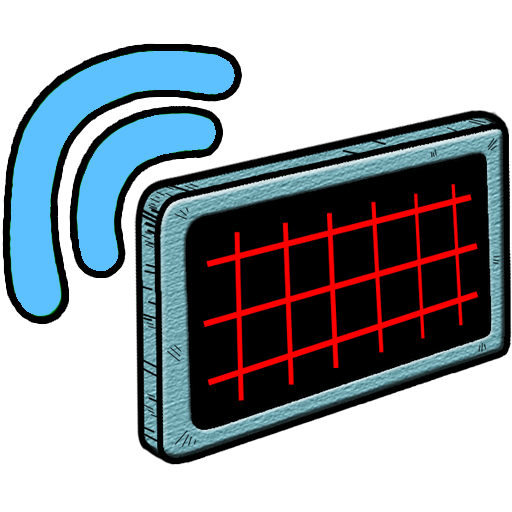
HMI Controller for Arduino L
도구 | Sergio Daniel Castañeda Niño
5억명 이상의 게이머가 신뢰하는 안드로이드 게임 플랫폼 BlueStacks으로 PC에서 플레이하세요.
Play HMI Controller for Arduino L on PC
The Hmi Controller is an application for the Android OS that allows you to connect your Arduino board (UNO and Mega) with your Android device in an easy way, it can be connected over Bluetooth or LAN (Local Area Network), without the need of understanding nothing about Android programming, also without the need of knowing a lot of functions or writing extended code in your Arduino sketch to make the communication. Hmi Controller managed all the control process of the pins and variables declared in your Arduino project.
Make your own customizable hmi in the app without the need of a computer, you can select from seven different objects (widgets): button, switch, led, display 7 segments, numeric display, bar indicator, gauge and slider.
In this Lite version, the app is free but with not all the features from the full version, you can only use four of the seven widgets: switch, led, bar indicator and display 7 segments.
Full version: https://play.google.com/store/apps/details?id=com.casdata.hmicontrollerforarduino
Hmi Controller website: http://hmicontroller.weebly.com/
If you have any question or problem, you can contact me at: hmicontrollerapp@gmail.com
Make your own customizable hmi in the app without the need of a computer, you can select from seven different objects (widgets): button, switch, led, display 7 segments, numeric display, bar indicator, gauge and slider.
In this Lite version, the app is free but with not all the features from the full version, you can only use four of the seven widgets: switch, led, bar indicator and display 7 segments.
Full version: https://play.google.com/store/apps/details?id=com.casdata.hmicontrollerforarduino
Hmi Controller website: http://hmicontroller.weebly.com/
If you have any question or problem, you can contact me at: hmicontrollerapp@gmail.com
PC에서 HMI Controller for Arduino L 플레이해보세요.
-
BlueStacks 다운로드하고 설치
-
Google Play 스토어에 로그인 하기(나중에 진행가능)
-
오른쪽 상단 코너에 HMI Controller for Arduino L 검색
-
검색 결과 중 HMI Controller for Arduino L 선택하여 설치
-
구글 로그인 진행(만약 2단계를 지나갔을 경우) 후 HMI Controller for Arduino L 설치
-
메인 홈화면에서 HMI Controller for Arduino L 선택하여 실행




